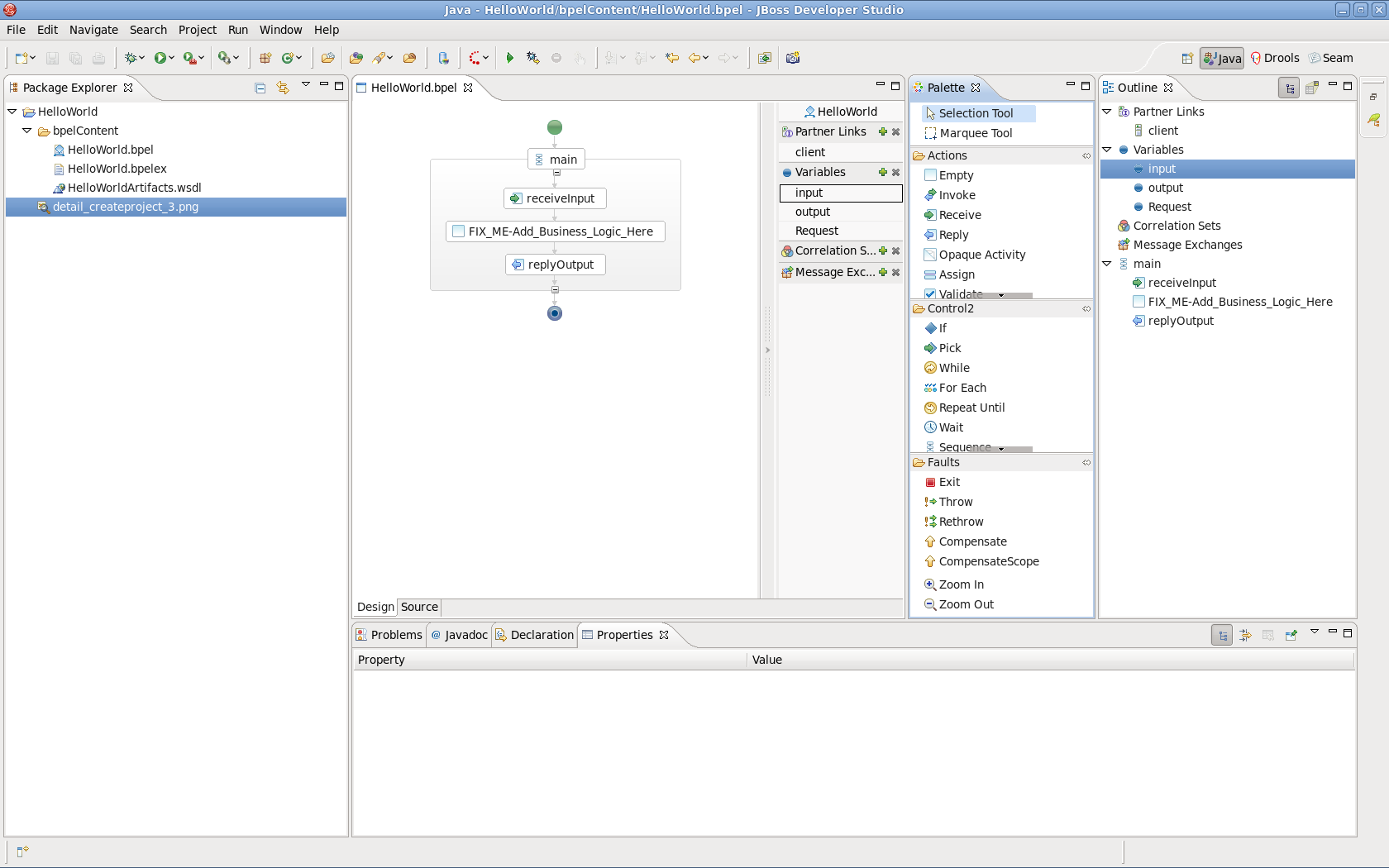Este conteúdo não está disponível no idioma selecionado.
3.4. Editing a BPEL Process File
- Open the Properties view and Palette view by right-clicking the BPEL editor and selecting the Show in Properties or Show Palette in Palette view options.
Figure 3.7. Diagram 1
- In the Palette view, drag and drop your chosen BPEL element into the BPEL editor.
- Switch to the Properties view to see information on the BPEL process.
- The contents of the Properties view is automatically updated as elements are selected in the BPEL editor.