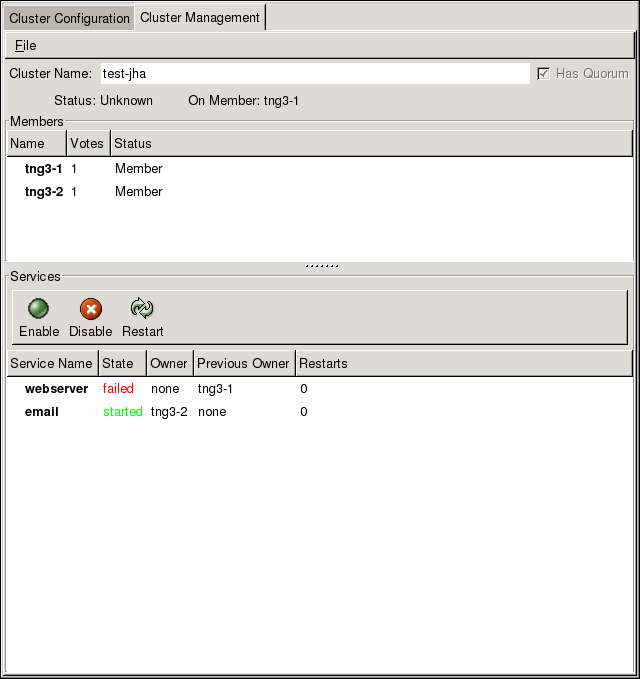1.9.2.2. Cluster Status Tool
You can access the Cluster Status Tool (Figura 1.28, “Cluster Status Tool”) through the tab in Cluster Administration GUI.
Figura 1.28. Cluster Status Tool
Os nós e serviços exibidos na Cluster Status Tool são determinados pelo arquivo de configuração de cluster (
/etc/cluster/cluster.conf ). Você pode usar a Cluster Status Tool para ativar, desativar, reiniciar ou redirecionar o serviço de alta disponibilidade.