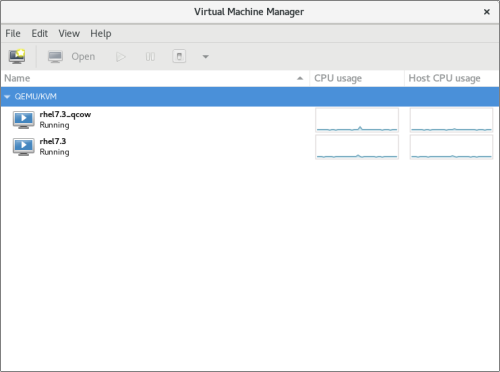Este conteúdo não está disponível no idioma selecionado.
Chapter 5. Getting Started with Virtual Machine Manager
The Virtual Machine Manager, also known as
virt-manager, is a graphical tool for creating and managing guest virtual machines. This chapter provides a description of the Virtual Machine Manager and how to run it.
Note
You can only run the Virtual Machine Manager on a system that has a graphical interface.
For more detailed information about using the Virtual Machine Manager, see the other Red Hat Enterprise Linux virtualization guides.
5.1. Running Virtual Machine Manager
Copiar o linkLink copiado para a área de transferência!
To run the Virtual Machine Manager, select it in the list of applications or use the following command:
virt-manager
# virt-manager
The Virtual Machine Manager opens to the main window.
Figure 5.1. The Virtual Machine Manager
Note
If running
virt-manager fails, ensure that the virt-manager package is installed. For information on installing the virt-manager package, see Installing the Virtualization Packages in the Red Hat Enterprise Linux Virtualization Deployment and Administration Guide.