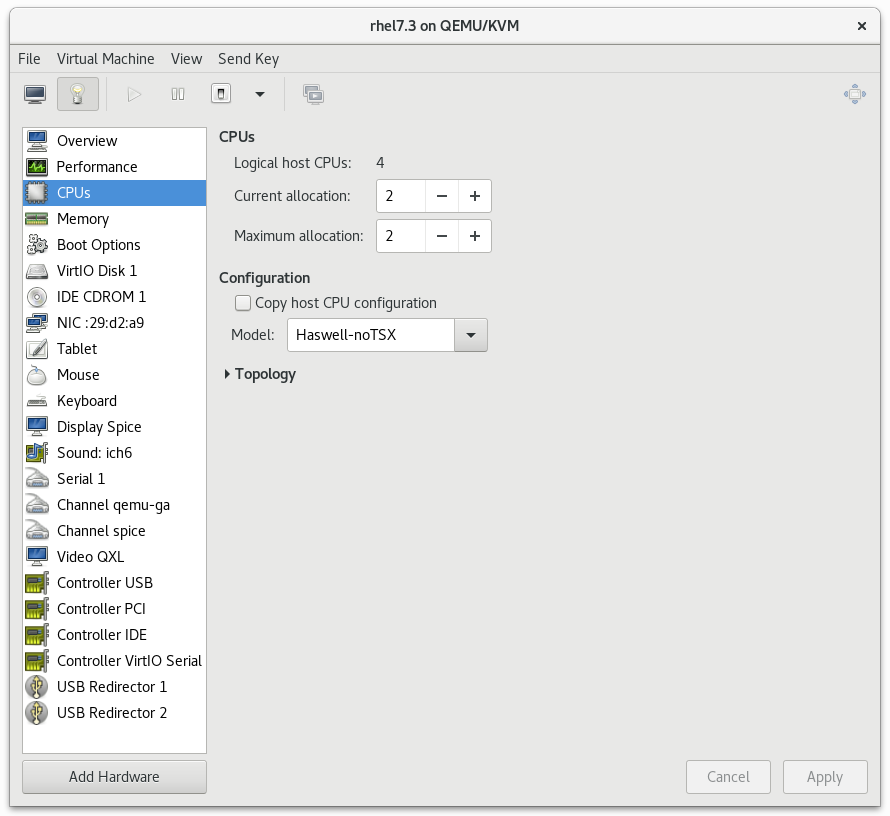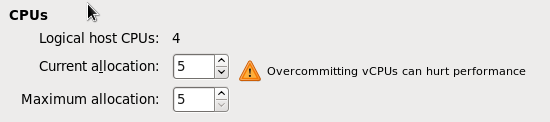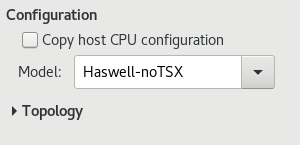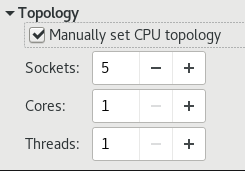Este conteúdo não está disponível no idioma selecionado.
3.2. CPU Performance Options
Several CPU related options are available to your guest virtual machines. Configured correctly, these options can have a large impact on performance. The following image shows the CPU options available to your guests. The remainder of this section shows and explains the impact of these options.
Figure 3.3. CPU Performance Options
3.2.1. Option: Available CPUs
Copiar o linkLink copiado para a área de transferência!
Use this option to adjust the amount of virtual CPUs (vCPUs) available to the guest. If you allocate more than is available on the host (known as overcommitting), a warning is displayed, as shown in the following image:
Figure 3.4. CPU overcommit
CPUs are overcommitted when the sum of vCPUs for all guests on the system is greater than the number of host CPUs on the system. You can overcommit CPUs with one or multiple guests if the total number of vCPUs is greater than the number of host CPUs.
Important
As with memory overcommitting, CPU overcommitting can have a negative impact on performance, for example in situations with a heavy or unpredictable guest workload. See the Virtualization Deployment and Administration Guide for more details on overcommitting.
3.2.2. Option: CPU Configuration
Copiar o linkLink copiado para a área de transferência!
Use this option to select the CPU configuration type, based on the intended CPU model. Click the Copy host CPU configuration check box to detect and apply the physical host's CPU model and configuration, or expand the list to see available options. Once you select a CPU configuration, its available CPU features/instructions are displayed and can be individually enabled/disabled in the CPU Features list.
Figure 3.5. CPU Configuration Options
Note
Copying the host CPU configuration is recommended over manual configuration.
Note
Alternately, run the
virsh capabilities command on your host machine to view the virtualization capabilities of your system, including CPU types and NUMA capabilities.
3.2.3. Option: CPU Topology
Copiar o linkLink copiado para a área de transferência!
Use this option to apply a particular CPU topology (Sockets, Cores, Threads) to the virtual CPUs for your guest virtual machine.
Figure 3.6. CPU Topology Options
Note
Although your environment may dictate other requirements, selecting any intended number of sockets, but with only a single core and a single thread usually gives the best performance results.