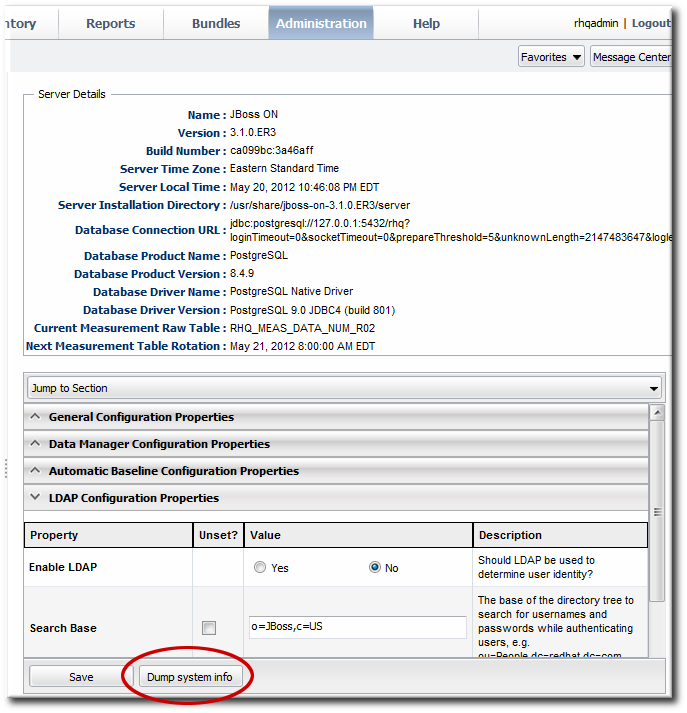Este conteúdo não está disponível no idioma selecionado.
6. Configuring Servers
The JBoss ON configuration is edited in one of two areas, depending on the configuration setting:
- In the JBoss ON GUI
Note
Settings that can be edited in the JBoss ON UI must be edited in the JBoss ON UI. - In the
rhq-server.propertiesconfiguration file
Additional configuration is stored in the database backend used by the JBoss ON server.
6.1. Enabling Debug Logging for the JBoss ON Server
Copiar o linkLink copiado para a área de transferência!
Debug mode records debugging messages caused or encountered by the start scripts to the server logs.
Debug messages are in the log file,
serverRoot/jon-server-3.2.GA/logs/rhq-server-log4j.log.
6.1.1. Setting the Debug Environment Variable
Copiar o linkLink copiado para a área de transferência!
In some cases, you will want debug messages from the JBoss ON server launcher scripts. To do this, you need to set the environment variable
RHQ_SERVER_DEBUG to any value. After setting this variable when you start the launcher, scripts will output debug messages.
The quickest way to enable debug logging is to set the
RHQ_SERVER_DEBUG environment variable to any value before starting the server.
6.1.2. Dumping Current Server State to the Logs
Copiar o linkLink copiado para a área de transferência!
Having a record of the current state of the server configuration can be useful for debugging and auditing. The current server details — such as its build number, database information, and measurement schedules — can be exported immediately to the server log.
- Click the Administration tab in the top menu.
- In the menu table on the left, select the item.
- In the main window, scroll to the bottom of the server configuration, and click the button.
- All of the current server settings and details are printed to the server log.
Copy to Clipboard Copied! Toggle word wrap Toggle overflow