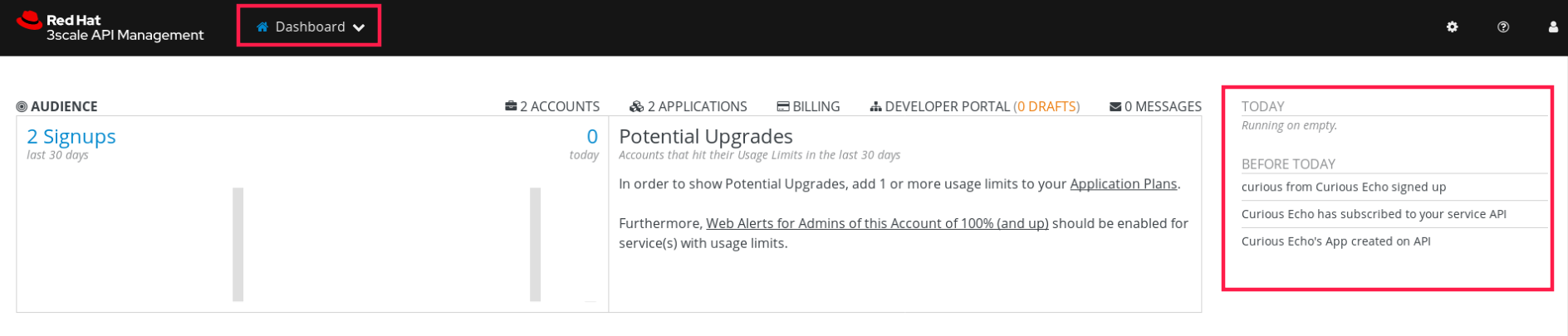Este conteúdo não está disponível no idioma selecionado.
Chapter 4. Notifications
Notifications are sent to admins and members to make it easier to parse developer activity (new account).
4.1. Types of notifications
There are different types of notifications:
- Accounts
- Billing
- Applications
- Service subscriptions
- Usage alerts
4.2. Visibility
Admin users have access to all notifications.
Member users have access only to notifications of the areas they have been given access to. For example, a member will only have access to notifications related to billing if they have access to the billing section.
For enterprise accounts, member users will only have access to notifications regarding activity of the services they have been granted access to.
4.3. Subscribing to notifications by email
Subscriptions are personal and can only be modified by the person receiving those notifications. To edit your subscriptions:
- Navigate to Account Settings > Personal > Notification Preferences.
- Select the notifications you would like to receive.
- Click Update Notification Preferences.
4.4. Web notifications
In addition to email notifications, you can find information about the last activities in your Dashboard: