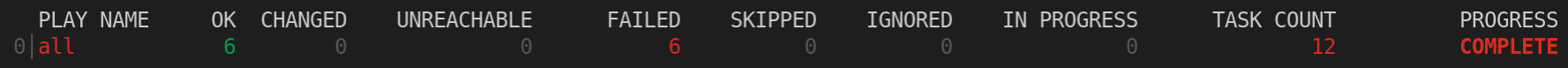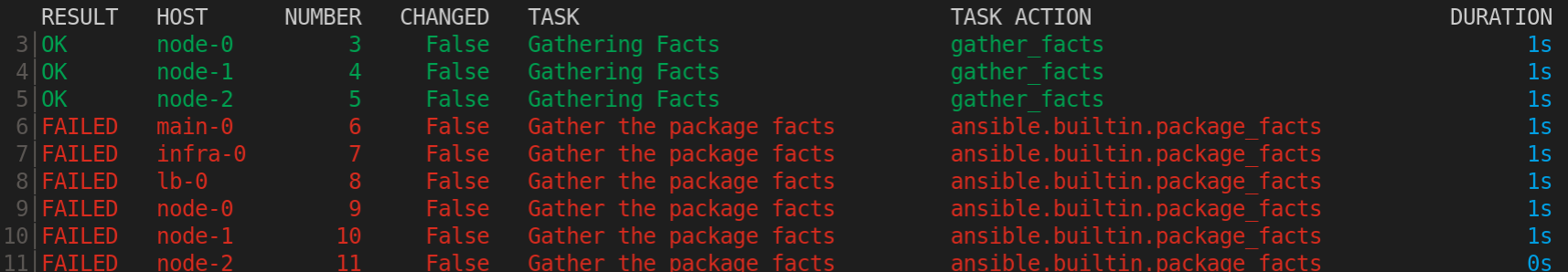Este conteúdo não está disponível no idioma selecionado.
Chapter 6. Running Ansible playbooks with Automation content navigator
As a content creator, you can execute your Ansible playbooks with Automation content navigator and interactively delve into the results of each play and task to verify or troubleshoot the playbook. You can also execute your Ansible playbooks inside an execution environment and without an execution environment to compare and troubleshoot any problems.
6.1. Executing a playbook from Automation content navigator
You can run Ansible playbooks with the Automation content navigator text-based user interface to follow the execution of the tasks and delve into the results of each task.
Prerequisites
- A playbook.
-
A valid inventory file if not using
localhostor an inventory plugin.
Procedure
Start Automation content navigator
ansible-navigator
$ ansible-navigatorCopy to Clipboard Copied! Toggle word wrap Toggle overflow Run the playbook.
:run
$ :runCopy to Clipboard Copied! Toggle word wrap Toggle overflow -
Optional: type
ansible-navigator run simple-playbook.yml -i inventory.ymlto run the playbook. Verify or add the inventory and any other command line parameters.
INVENTORY OR PLAYBOOK NOT FOUND, PLEASE CONFIRM THE FOLLOWING ───────────────────────────────────────────────────────────────────────── Path to playbook: /home/ansible-navigator_demo/simple_playbook.yml Inventory source: /home/ansible-navigator-demo/inventory.yml Additional command line parameters: Please provide a value (optional) ────────────────────────────────────────────────────────────────────────── Submit CancelINVENTORY OR PLAYBOOK NOT FOUND, PLEASE CONFIRM THE FOLLOWING ───────────────────────────────────────────────────────────────────────── Path to playbook: /home/ansible-navigator_demo/simple_playbook.yml Inventory source: /home/ansible-navigator-demo/inventory.yml Additional command line parameters: Please provide a value (optional) ────────────────────────────────────────────────────────────────────────── Submit CancelCopy to Clipboard Copied! Toggle word wrap Toggle overflow Tab to
Submitand hit Enter. You should see the tasks executing.Type the number next to a play to step into the play results, or type
:<number>for numbers above 9.Notice failed tasks show up in red if you have colors enabled for Automation content navigator.
Type the number next to a task to review the task results, or type
:<number>for numbers above 9.Optional: type
:docbring up the documentation for the module or plugin used in the task to aid in troubleshooting.ANSIBLE.BUILTIN.PACKAGE_FACTS (MODULE) 0│--- 1│doc: 2│ author: 3│ - Matthew Jones (@matburt) 4│ - Brian Coca (@bcoca) 5│ - Adam Miller (@maxamillion) 6│ collection: ansible.builtin 7│ description: 8│ - Return information about installed packages as facts. <... output omitted ...> 11│ module: package_facts 12│ notes: 13│ - Supports C(check_mode). 14│ options: 15│ manager: 16│ choices: 17│ - auto 18│ - rpm 19│ - apt 20│ - portage 21│ - pkg 22│ - pacman <... output truncated ...>
ANSIBLE.BUILTIN.PACKAGE_FACTS (MODULE) 0│--- 1│doc: 2│ author: 3│ - Matthew Jones (@matburt) 4│ - Brian Coca (@bcoca) 5│ - Adam Miller (@maxamillion) 6│ collection: ansible.builtin 7│ description: 8│ - Return information about installed packages as facts. <... output omitted ...> 11│ module: package_facts 12│ notes: 13│ - Supports C(check_mode). 14│ options: 15│ manager: 16│ choices: 17│ - auto 18│ - rpm 19│ - apt 20│ - portage 21│ - pkg 22│ - pacman <... output truncated ...>Copy to Clipboard Copied! Toggle word wrap Toggle overflow
6.2. Reviewing playbook results with an Automation content navigator artifact file
Automation content navigator saves the results of the playbook run in a JSON artifact file. You can use this file to share the playbook results with someone else, save it for security or compliance reasons, or review and troubleshoot later. You only need the artifact file to review the playbook run. You do not need access to the playbook itself or inventory access.
Prerequisites
- A Automation content navigator artifact JSON file from a playbook run.
Procedure
Start Automation content navigator with the artifact file.
ansible-navigator replay simple_playbook_artifact.json
$ ansible-navigator replay simple_playbook_artifact.jsonCopy to Clipboard Copied! Toggle word wrap Toggle overflow Review the playbook results that match when the playbook ran.
You can now type the number next to the plays and tasks to step into each to review the results, as you would after executing the playbook.