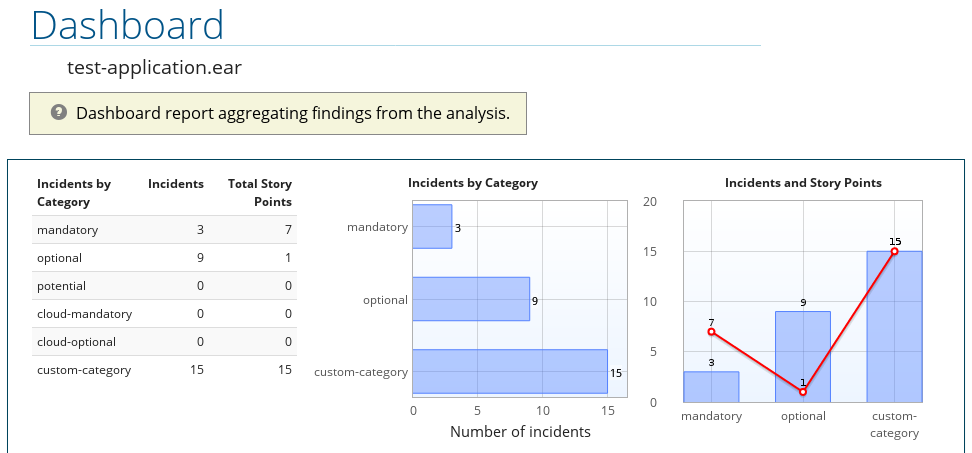Este conteúdo não está disponível no idioma selecionado.
Chapter 6. Using Custom Rule Categories
A new category field was added in RHAMT 3.0 that replaces the concept of the severity field in RHAMT rules. The default categories are the same that were available in the severity field: mandatory, optional, and potential. However, you can now add your own custom rule categories and assign RHAMT rules to them.
Although RHAMT can still process rules that use the legacy severity field, it is recommended to update your custom rules to use the new category-id field.
Add a Custom Category
-
Edit the rule category file, which is located at
RHAMT_HOME/rules/migration-core/core.windup.categories.xml. Add a new
<category>element and fill in the following fields:-
id: The ID that RHAMT rules will use to reference the category. -
priority: The sorting priority compared to other categories. The category with the lowest value is displayed first. -
name: The display name of the category. description: The description of how the category is intended to be used.Example Custom Rule Category
Copy to Clipboard Copied! Toggle word wrap Toggle overflow
-
This category is now ready to be referenced by RHAMT rules.
Assign a Rule to a Custom Category
In your RHAMT rule, use the custom category’s id value in the rule’s category-id field.
Example Rule Using a Custom Rule Category
Now when you run RHAMT and this rule’s condition is met, incidents identified by this rule will use your custom category. The custom category can be seen in the RHAMT report in places such as the dashboard and Issues report.
Figure 6.1. Custom Category on the Dashboard