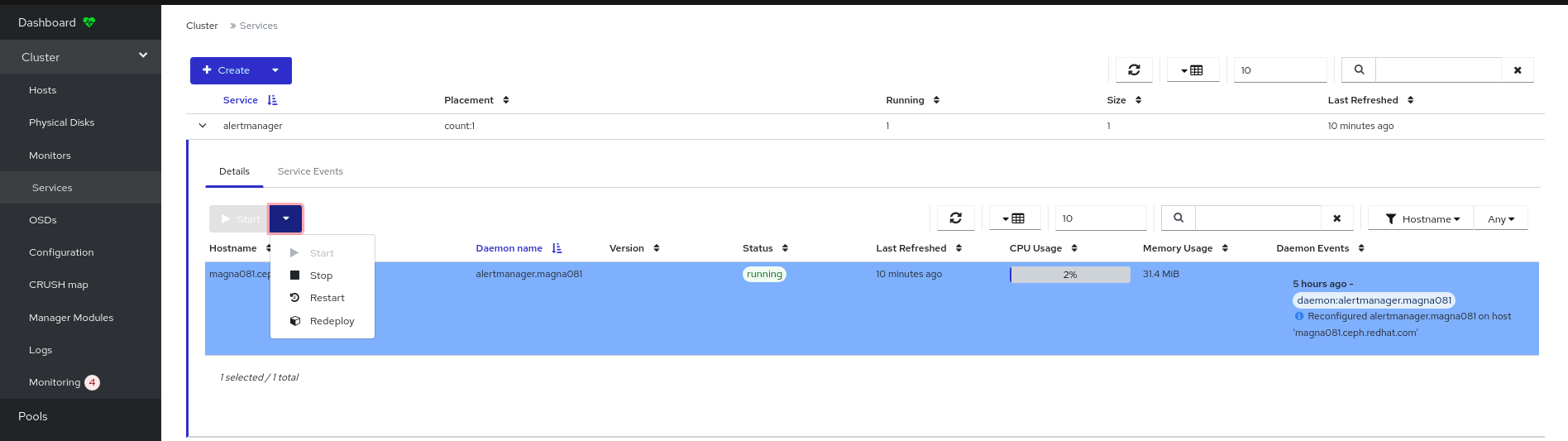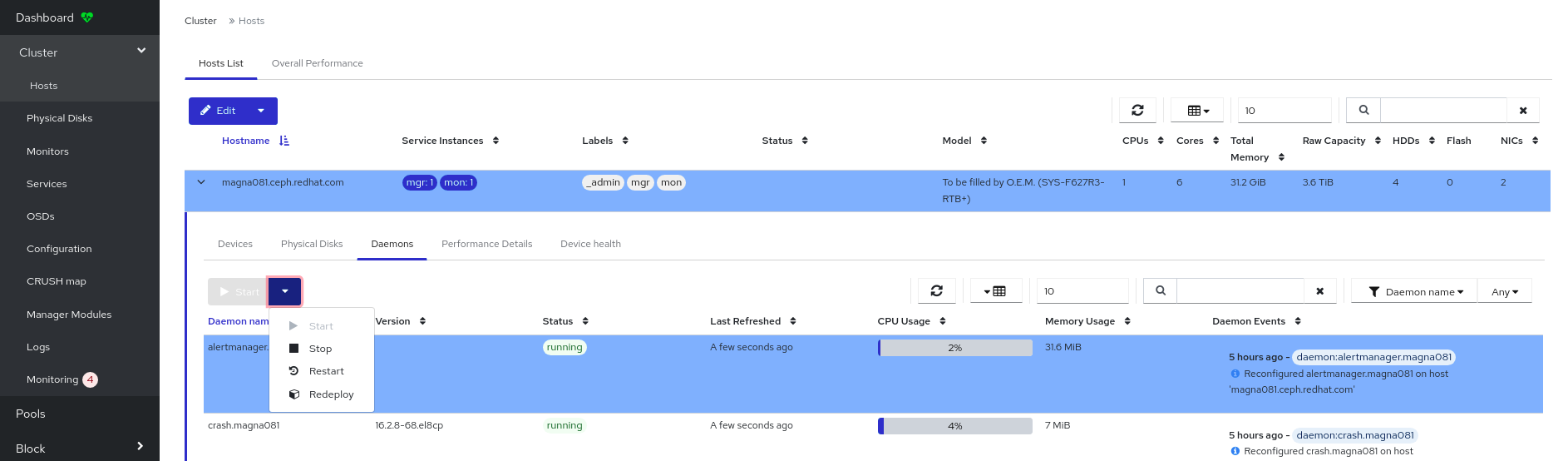Este conteúdo não está disponível no idioma selecionado.
Chapter 5. Management of Ceph daemons
As a storage administrator, you can manage Ceph daemons on the Red Hat Ceph Storage dashboard.
5.1. Daemon actions
The Red Hat Ceph Storage dashboard allows you to start, stop, restart, and redeploy daemons.
These actions are supported on all daemons except monitor and manager daemons.
Prerequisites
- A running Red Hat Ceph Storage cluster.
- Dashboard is installed.
- At least one daemon is configured in the storage cluster.
Procedure
You can manage daemons two ways.
From the Services page:
- Log in to the dashboard.
- From the Cluster drop-down menu, select Services.
- View the details of the service with the daemon to perform the action on by clicking the Expand/Collapse icon on its row.
In Details, select the drop down next to the desired daemon to perform Start, Stop, Restart, or Redeploy.
Figure 5.1. Managing daemons
From the Hosts page:
- Log in to the dashboard.
- From the Cluster drop-down menu, select Hosts.
- From the Hosts List, select the host with the daemon to perform the action on.
- In the Daemon tab of the host, click the daemon.
Use the drop down at the top to perform Start, Stop, Restart, or Redeploy.
Figure 5.2. Managing daemons