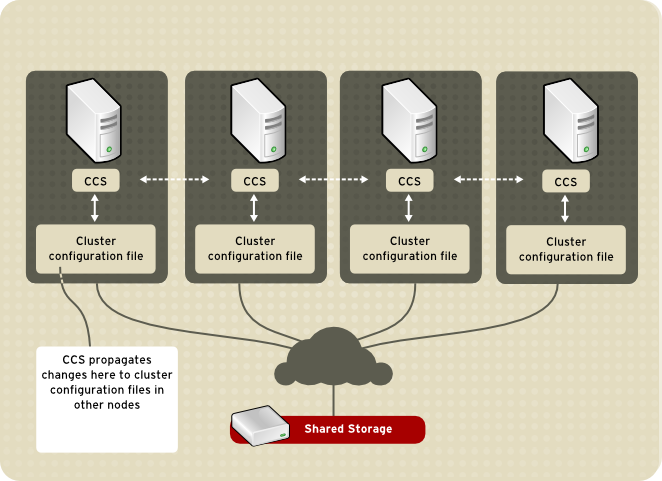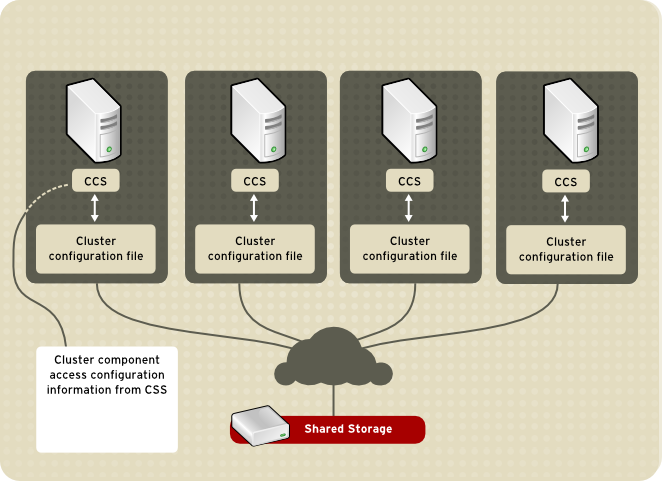Este conteúdo não está disponível no idioma selecionado.
1.3.4. Cluster Configuration System
The Cluster Configuration System (CCS) manages the cluster configuration and provides configuration information to other cluster components in a Red Hat cluster. CCS runs in each cluster node and makes sure that the cluster configuration file in each cluster node is up to date. For example, if a cluster system administrator updates the configuration file in Node A, CCS propagates the update from Node A to the other nodes in the cluster (refer to Figure 1.8, “CCS Overview”).
Figure 1.8. CCS Overview
Other cluster components (for example, CMAN) access configuration information from the configuration file through CCS (refer to Figure 1.8, “CCS Overview”).
Figure 1.9. Accessing Configuration Information
The cluster configuration file (
/etc/cluster/cluster.conf) is an XML file that describes the following cluster characteristics:
- Cluster name — Displays the cluster name, cluster configuration file revision level, locking type (either DLM or GULM), and basic fence timing properties used when a node joins a cluster or is fenced from the cluster.
- Cluster — Displays each node of the cluster, specifying node name, node ID, number of quorum votes, and fencing method for that node.
- Fence Device — Displays fence devices in the cluster. Parameters vary according to the type of fence device. For example for a power controller used as a fence device, the cluster configuration defines the name of the power controller, its IP address, login, and password.
- Managed Resources — Displays resources required to create cluster services. Managed resources includes the definition of failover domains, resources (for example an IP address), and services. Together the managed resources define cluster services and failover behavior of the cluster services.