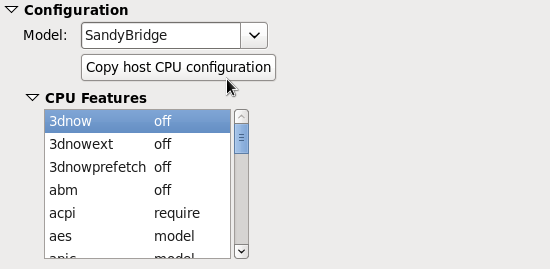Este conteúdo não está disponível no idioma selecionado.
3.3.2. Option: CPU Configuration
Use this option to select the CPU configuration type, based on the desired CPU model. Expand the list to see available options, or click the Copy host CPU configuration button to detect and apply the physical host's CPU model and configuration. Once you select a CPU configuration, its available CPU features/instructions are displayed and can be individually enabled/disabled in the CPU Features list. Refer to the following diagram which shows these options:
Figure 3.5. CPU Configuration Options
Note
Copying the host CPU configuration is recommended over manual configuration.
Note
Alternately, run the
virsh capabilities command on your host machine to view the virtualization capabilities of your system, including CPU types and NUMA capabilities.