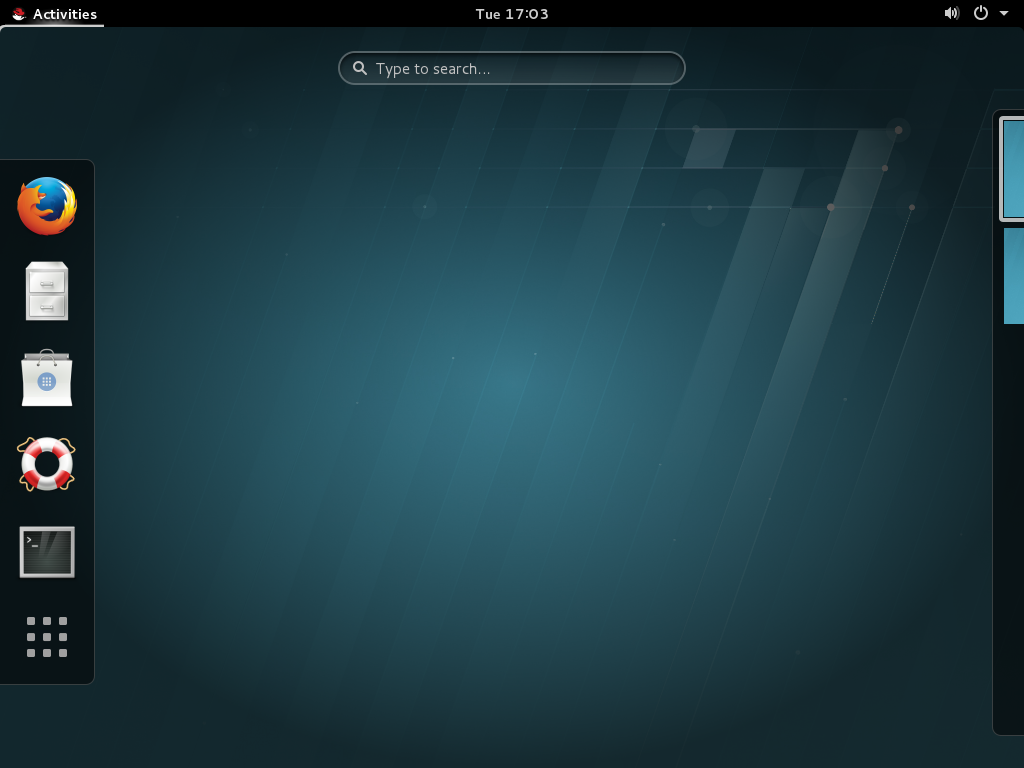Este conteúdo não está disponível no idioma selecionado.
Chapter 1. Introducing the GNOME 3 Desktop
1.1. What Is GNOME 3?
Copiar o linkLink copiado para a área de transferência!
In Red Hat Enterprise Linux 7, GNOME 3 is the default desktop environment. It is the next major version of the GNOME Desktop, which introduces a new user interface and substantial feature improvements over the previous GNOME 2 Desktop shipped with Red Hat Enterprise Linux 5 and 6.
Figure 1.1. The GNOME 3 Desktop (GNOME Classic)
GNOME 3 provides a focused working environment that encourages productivity. A powerful search feature lets you access all your work from one place. For example, you can turn off notifications when you need to concentrate on the task in hand.
Important
To function properly, GNOME requires your system to support 3D acceleration. This includes bare metal systems, as well as hypervisor solutions such as VMWare.
If GNOME does not start or performs poorly on your VMWare virtual machine (VM), see the following solution: Why does the GUI fail to start on my VMware virtual machine?.
For more information, see Section 1.2.1, “Hardware Acceleration and Software Rendering”.
GNOME 3 is built on a number of powerful components:
- GNOME Shell
- GNOME Shell is a modern and intuitive graphical user interface. It provides quality user experience, including visual effects and hardware acceleration support.
- GNOME Classic
- GNOME Classic combines old and new; it keeps the familiar look and feel of GNOME 2, but adds the powerful new features and 3-D capabilities of GNOME Shell. GNOME Classic is the default GNOME session and GNOME Shell mode in Red Hat Enterprise Linux 7.
- GSettings
- GSettings is a configuration storage system, replacing
GConffound in older GNOME versions. For more information about the transition fromGConfto GSettings, see Chapter 3, GSettings and dconf. To learn more about configuring your desktop with GSettings, read Chapter 9, Configuring Desktop with GSettings and dconf. - GVFS
GVFSprovides complete virtual file system infrastructure and handles storage in the GNOME Desktop in general. ThroughGVFS, GNOME 3 integrates well with online document-storage services, calendars, and contact lists, so all your data can be accessed from the same place. Read more aboutGVFSin Chapter 15, Virtual File Systems and Disk Management.- GTK+
GTK+, a multi-platform toolkit for creating graphical user interfaces, provides a highly-usable feature-rich API. Thanks toGTK+, GNOME 3 is able to change the look of an application or provide smooth appearance of graphics. In addition,GTK+contains a number of features such as object-oriented programming support (GObject), wide support of international character sets and text layouts (Pango), or a set of accessibility interfaces (ATK).