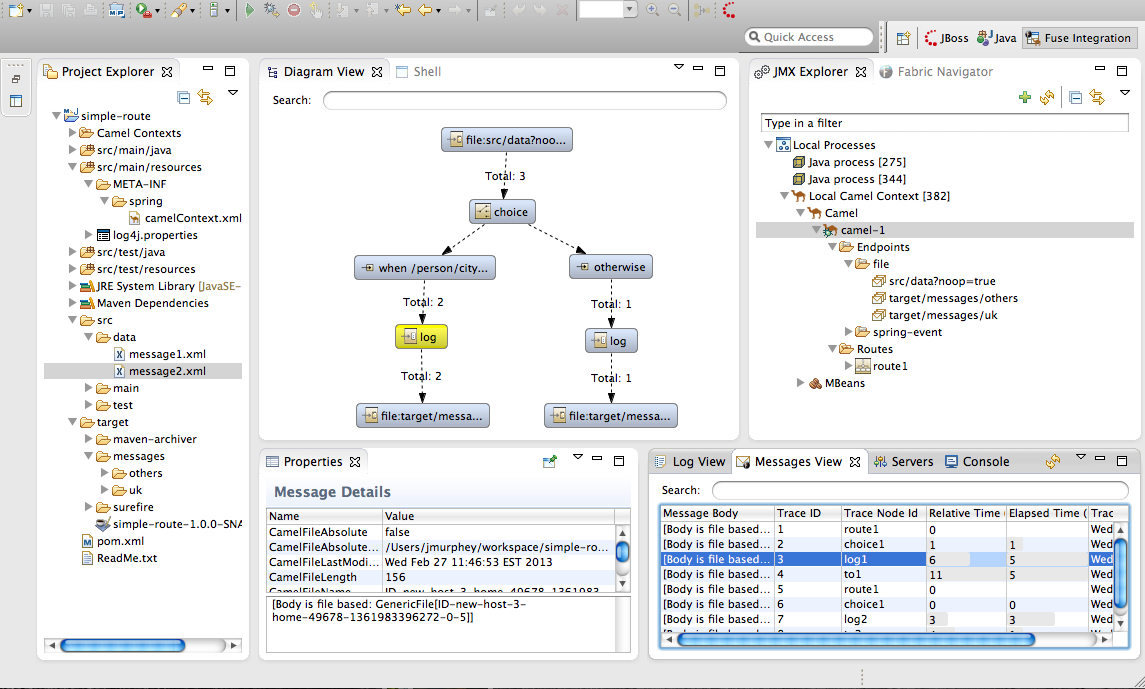Fuse 6 is no longer supported
As of February 2025, Red Hat Fuse 6 is no longer supported. If you are using Fuse 6, please upgrade to Red Hat build of Apache Camel.Este conteúdo não está disponível no idioma selecionado.
Chapter 9. Debugging tooling
9.1. The Fuse Integration perspective
Copiar o linkLink copiado para a área de transferência!
Overview
Copiar o linkLink copiado para a área de transferência!
The Fuse Integration perspective, shown in Figure 9.1, is where you do most of your debugging.
Figure 9.1. Fuse Integration perspective
The Fuse Integration perspective consists of five main areas:
- Fuse JMX Navigator—lists the JMX servers and the infrastructure they monitor.
- Diagram View—provides a graphical representation of an item selected in the Fuse JMX Navigator. If the selected item is a route, Diagram view also displays timing metrics for each processing step in the route.
- Messages View—lists the messages that have passed through the selected JMS destination or Apache Camel endpoint.
- Servers—lists the Red Hat JBoss Fuse, Apache Karaf, or Apache ServiceMix containers defined in the debugging tooling environment.
- Properties—displays the properties of the selected item.
Fuse JMX Navigator
Copiar o linkLink copiado para a área de transferência!
The Fuse JMX Navigator drives the debugging activities in the Fuse Integration perspective. It determines which routes are displayed in the Diagram View, the Properties viewer, and the Messages View. It is also provides menu commands for activating route tracing, adding and deleting JMS destinations, and starting and stopping routes. It is also the target for dragging and dropping messages onto a route.
By default, the Fuse JMX Navigator shows all of the Java processes running on your local machine. You can add JMX servers as needed to view infrastructure on other machines.
Messages view
Copiar o linkLink copiado para a área de transferência!
The Messages View is used for JMS browsing and route tracing.
When a JMS destination is selected in the Fuse JMX Navigator, the view lists all of the messages sitting in the destination.
When a browsable Apache Camel endpoint is selected and route tracing has been activated, the view lists all of the messages that have passed through the endpoint since tracing was activated.
When a message in the Messages View is selected, its details are displayed in the Properties viewer. The message details include the message's body and all of its headers.