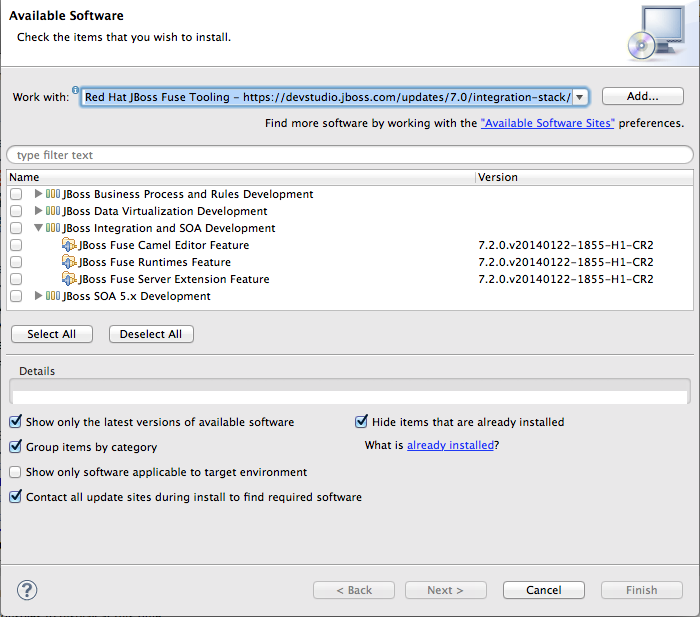Fuse 6 is no longer supported
As of February 2025, Red Hat Fuse 6 is no longer supported. If you are using Fuse 6, please upgrade to Red Hat build of Apache Camel.Este conteúdo não está disponível no idioma selecionado.
2.2. Eclipse Install New Software Method
With Eclipse running JBoss Developer Studio:
- On the menu bar, click
to open the Install wizard. - Click the Add... button next to the Work with: field to open the Add Repository window.
- In Name:, enter a name for the repository; for example,
Red Hat JBoss Fuse Tooling. - In Location: enter
https://devstudio.jboss.com/updates/7.0/integration-stack/The name and location you entered are combined and displayed in the Work with: field in the Available Software window: - In the list of available software, expand
JBoss Integration and SOA Development. - Select the JBoss Fuse Tooling features you want to install (
JBoss Fuse Camel Editor Feature,JBoss Fuse Runtimes Feature,JBoss Fuse Server Extension Feature) by clicking the checkbox next to each. - Click Next.Wait while the installer checks for dependencies and hardware requirements.
- In the Install Details window, review the items to be installed, and then click Next, if you are satisfied with your selection.
- Accept the terms of the license agreement, and then click Finish.
- If a Security Warning regarding unsigned content appears, disregard it and click OK.
- When prompted to restart Eclipse, click .When Eclipse restarts, the new version of the Red Hat JBoss Fuse Tooling will be available.