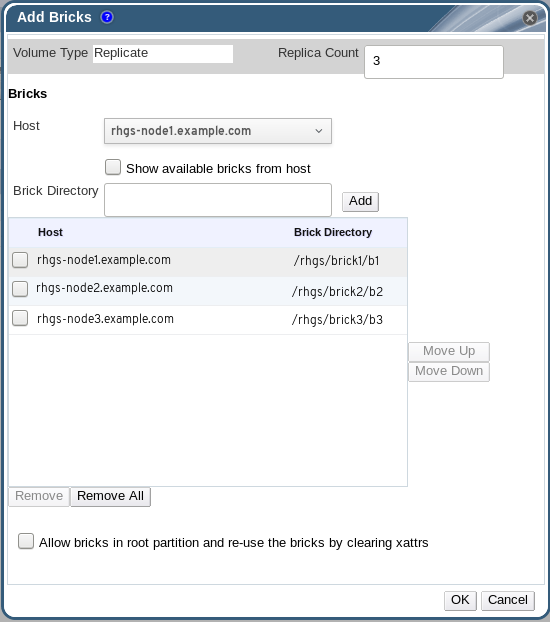Este conteúdo não está disponível no idioma selecionado.
5.6. Adding Bricks to Volumes
- Click
Add Bricksto add bricks to your volume.A brick is the basic unit of storage, represented by an export directory on a server in the storage cluster. You can expand or shrink your cluster by adding new bricks or deleting existing bricks.Figure 5.5. Add Bricks
- Enter the path for the brick and click OK.
- In the Allow Access From field, specify volume access control as a comma-separated list of IP addresses or hostnames.By default, an asterisk (*) is used as a wildcard to specify ranges of addresses such as IP addresses or hostnames. You need to use IP-based authentication for Gluster exports.
- Click OK to create the volume.The new volume is added and it appears on the tab.
You can reuse a brick by selecting
Allow bricks in root partition and reuse the bricks by clearing xattrs
You can create a storage domain using the optimized volume and manage it using Red Hat Virtualization Manager. See the Red Hat Gluster Storage 3.3 Console Administration Guide for more information on managing volumes such as start, stop, expand, shrink, add and edit volume options: https://access.redhat.com/documentation/en-us/red_hat_gluster_storage/3.3/html/console_administration_guide/.