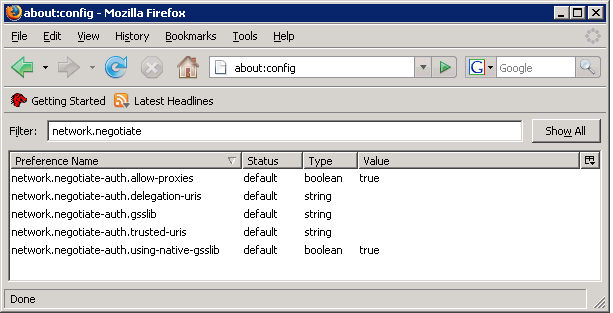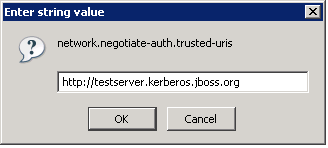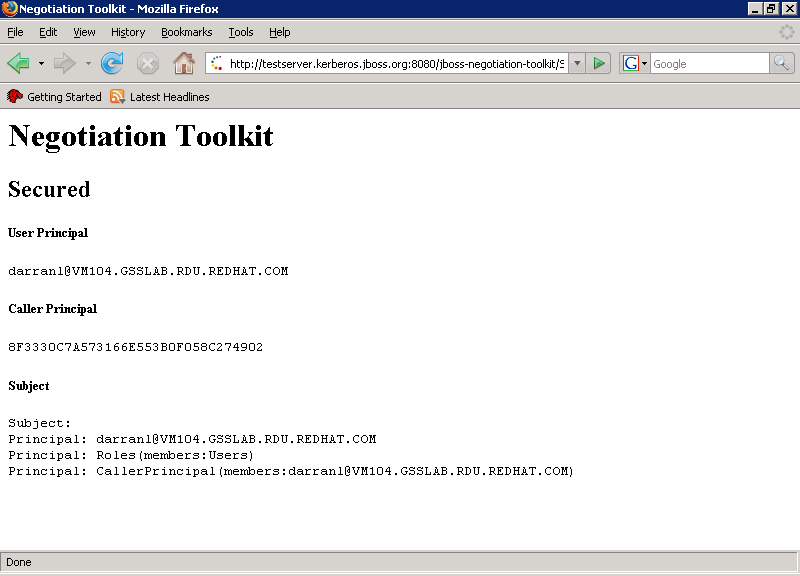Este conteúdo não está disponível no idioma selecionado.
7.2. Configuring Firefox
The instructions on how to enable SPNEGO negotiation in Mozilla Firefox apply to Mozilla Firefox 2.0.0.11 on Microsoft Windows 2003 and to Firefox 3.0.1 on Fedora 9 .
To enable the SPNEGO negotiation, change the Mozilla Firefox configuration as follows:
- Navigate to the about:config URL with the configuration options for Firefox.
- Set the filter to
network.negotiateto display the relevant options.Figure 7.4. Firefox Configuration
- Double-click the
network.negotiate-auth.delegation-urisand in theEnter string valuedialog, enter the URI for SPNEGO negotiation. The URI can be entered as a partial URI, for examplehttp://ortestserveror a full URI, for examplehttp://testserver.jboss.org.Figure 7.5. Firefox Configuration
Important
Thenetwork.negotiate-auth.delegation-urisoption specifies the URI the users credentials will be delegated to. In the JBoss Negotiation version, delegation is not yet supported.
The URI appears in the
Value column. Firefox now trusts the JBoss installation and performs the SPNEGO negotiation. Make sure to test the Negotiation with the Basic Negotiation servlet (refer to Section 8.2, “Basic Negotiation”.
Figure 7.6. Firefox Negotiation Toolkit