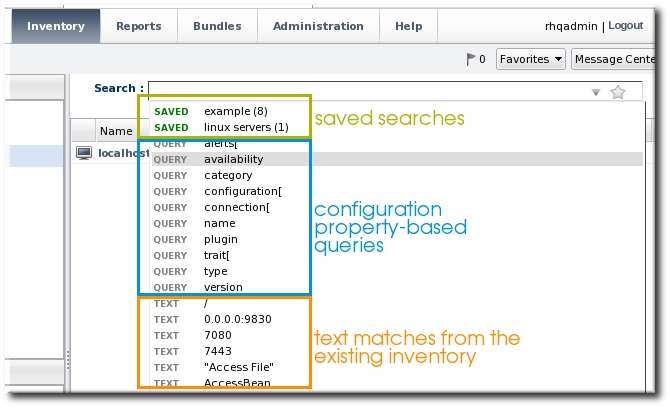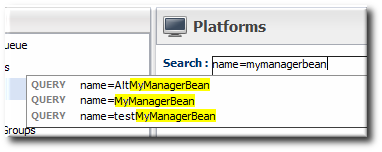Este conteúdo não está disponível no idioma selecionado.
Chapter 2. Dynamic Searches for Resources and Groups
The inventory area has a dynamic search to look for resources and groups.
The dynamic search is an additional tool that can help manage your JBoss ON resources. Dynamic searches in JBoss ON can be saved to provide fast and reproducible snapshots of your JBoss ON deployment that match criteria that are relevant to your infrastructure, a kind of quick report.
A dynamic search checks both resources and groups (recursively into group members, as well) much more effectively than either a subsystem views search or a quick search. A search can begin against a specific identifying attribute of a resource (such as its name, parent, type, or JBoss ON category) and then has rules that can set how the search handles the string. Multiple search parameters can be strung together to make precise and complex searches. Dynamic searches can be saved and reused later so their results are reliably reproducible. (Section 2.2, “About the Dynamic Search Syntax” covers the details more.)
There are other aspects of dynamic searches like the autocomplete, hints, and highlight search strings that make it easier to use effectively than the limited substring and quick searches. These are covered in Section 2.1, “About Search Suggestions”.
2.1. About Search Suggestions
Copiar o linkLink copiado para a área de transferência!
Dynamic searches are extremely powerful, past simply finding resources. Dynamic searches can run through values in a number of different resource traits, not only the resource name. Dynamic searches can even be saved, so they're repeatable and can be used as ad hoc reporting.
Dynamic searches are easy to use because of search suggestions. A drop-down menu for every search provides three different types of suggestions:
- Saved searches, which contain previous custom search strings and a count of resources which match that search
- Query searches, which provide prompts for available resource traits
- Text searches, which provide a list of resources based on some property in the resource which matches the text prompt
Figure 2.1. Types of Search Suggestions
When search terms are entered in the field, the matching substrings in possible matching resources are highlighted. By default, the suggestions can match any substring in the resource or in resource configuration traits. The suggestions can be limited to match the string at the beginning or end of the matching attribute using different operators (covered in Section 2.2, “About the Dynamic Search Syntax”).
Figure 2.2. Highlighting Search Terms