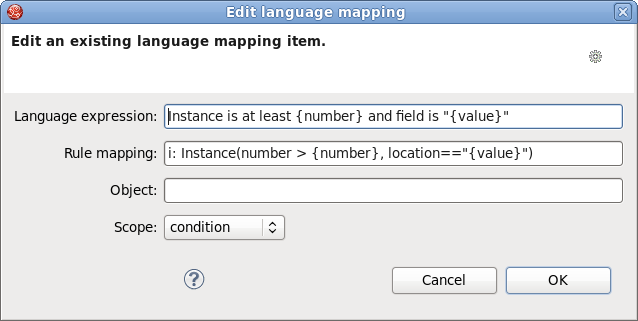此内容没有您所选择的语言版本。
5.4. Edit the Language Mapping Wizard
- This wizard can be opened by double clicking some line in the table of language message mappings or by clicking the button. You can edit the language expressions, rule mapping, objects and scopes of instance.
Figure 5.2. Editing options
- To change the mapping a user should edit the appropriate options and finally click the button.