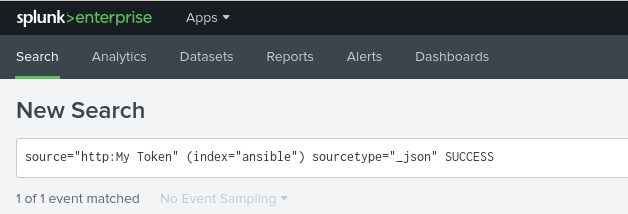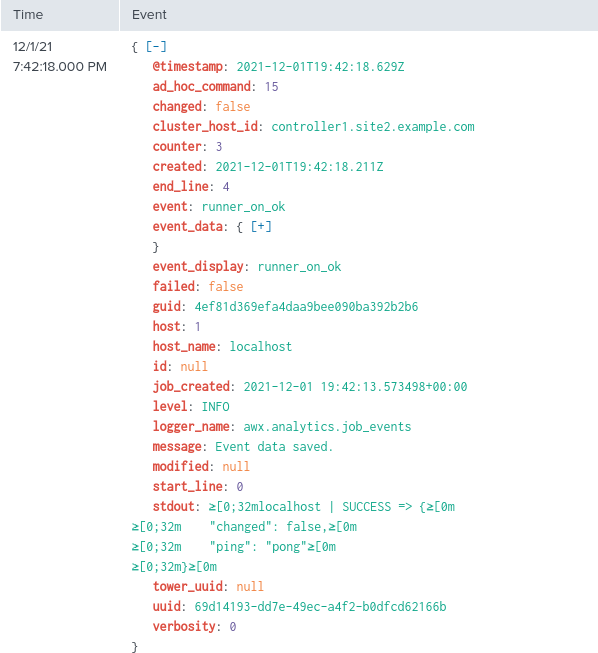9.3. 验证发送到 Splunk 的事件
最后,验证 Ansible Automation Platform 事件是否正确发送到 Splunk。为完成此操作,请通过 Ansible Automation Platform 自动化控制器运行一个临时命令来确认。
在 Ansible Automation Platform 仪表板中,
-
在 Resources
Inventories 下,选择 Demo Inventory。 - 在详细信息 中,选择 Hosts。
- 点 Run Command 按钮。
- 在 Run command Details 窗口 部分,从下拉菜单中选择模块 ping,然后点 Next。
- 在 Run command Execution Environment 部分中,选择 Default execution environment 并点 Next。
- 在 Run command Credential 部分中,选择 Demo Credential,再单击 Next。
- 在 Run command Preview 部分中,单击蓝色 启动按钮。
提供的输出应如下所示:
localhost | SUCCESS => {
"changed": false,
"ping": "pong"
}
localhost | SUCCESS => {
"changed": false,
"ping": "pong"
}现在,进入 Splunk 仪表板并在搜索中查看 Splunk 中是否触发了 Ansible Automation Platform 事件。
搜索应该显示类似如下的事件
为每个 Ansible Automation Platform 站点设置重复相同的验证过程。