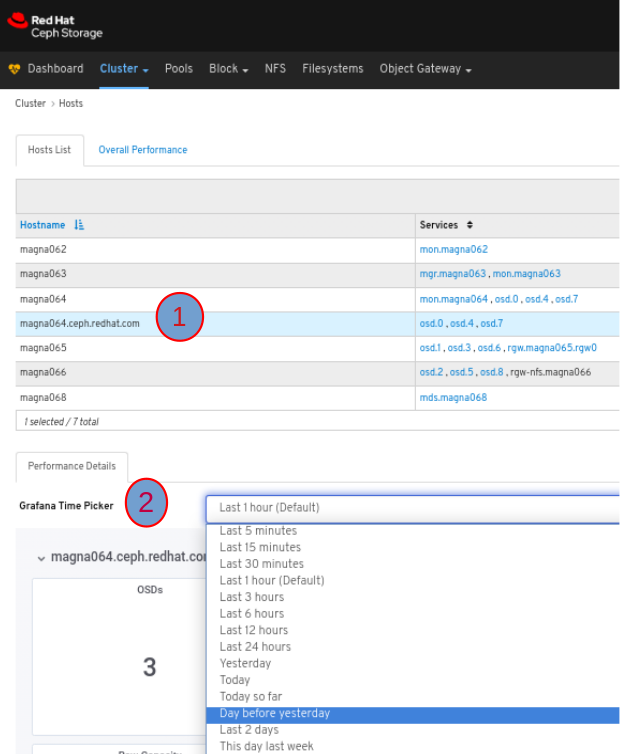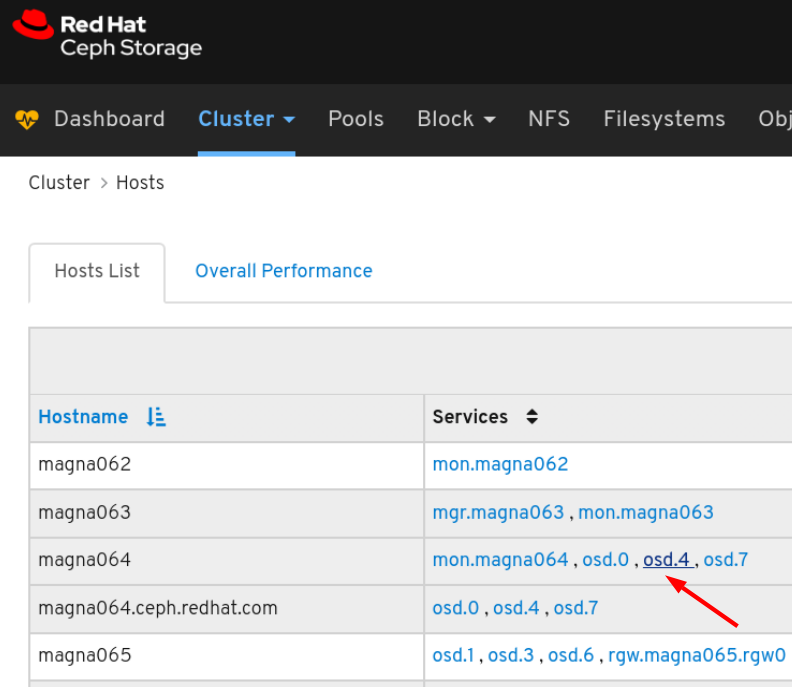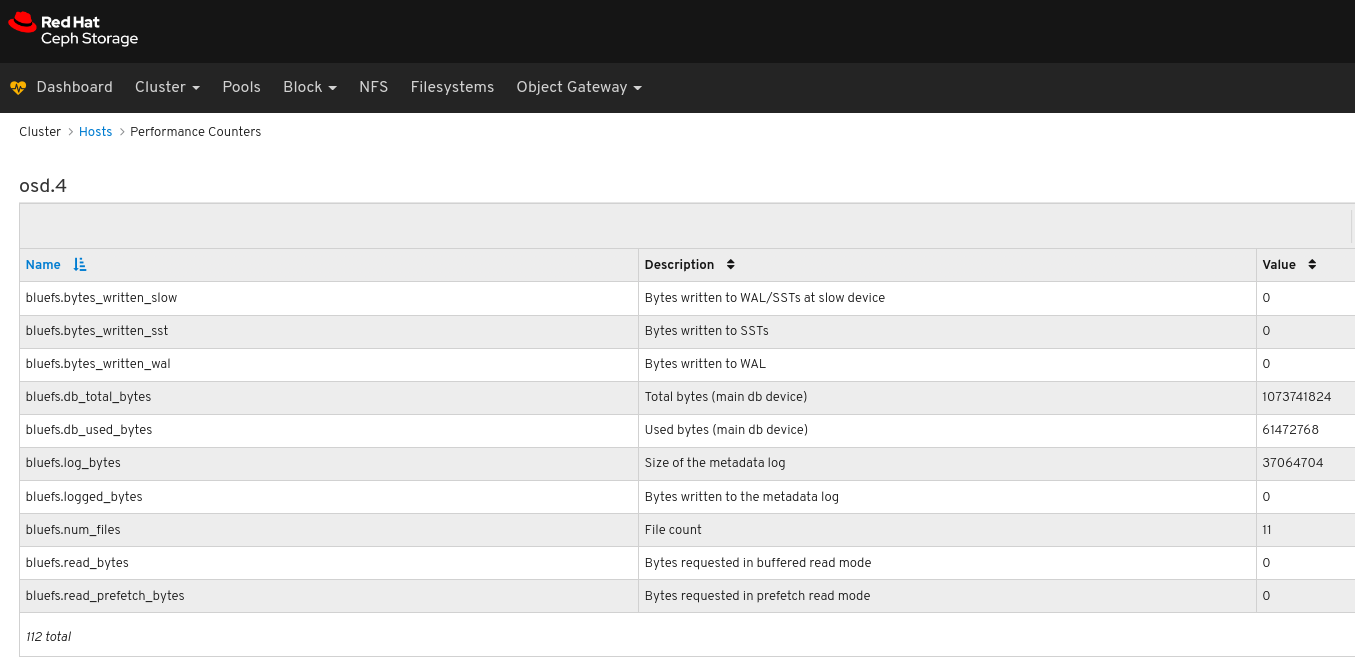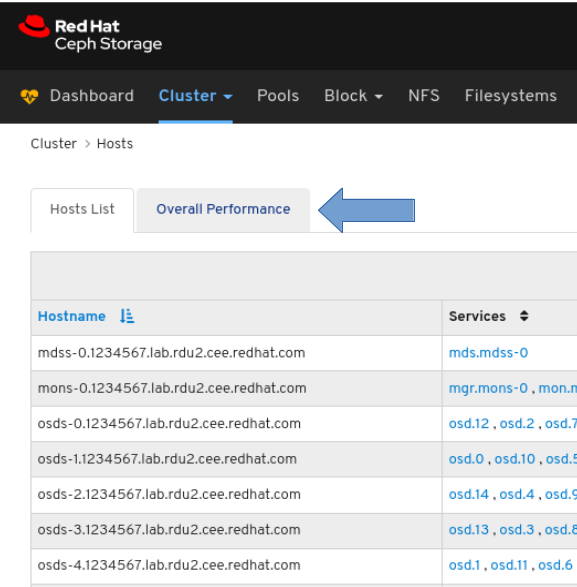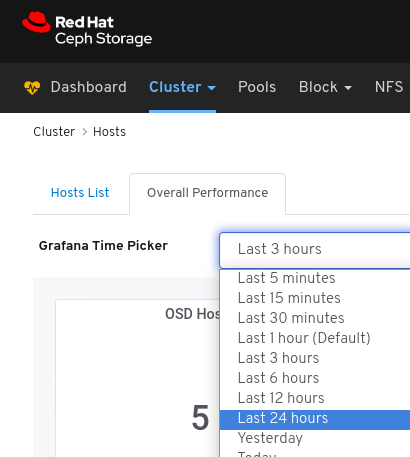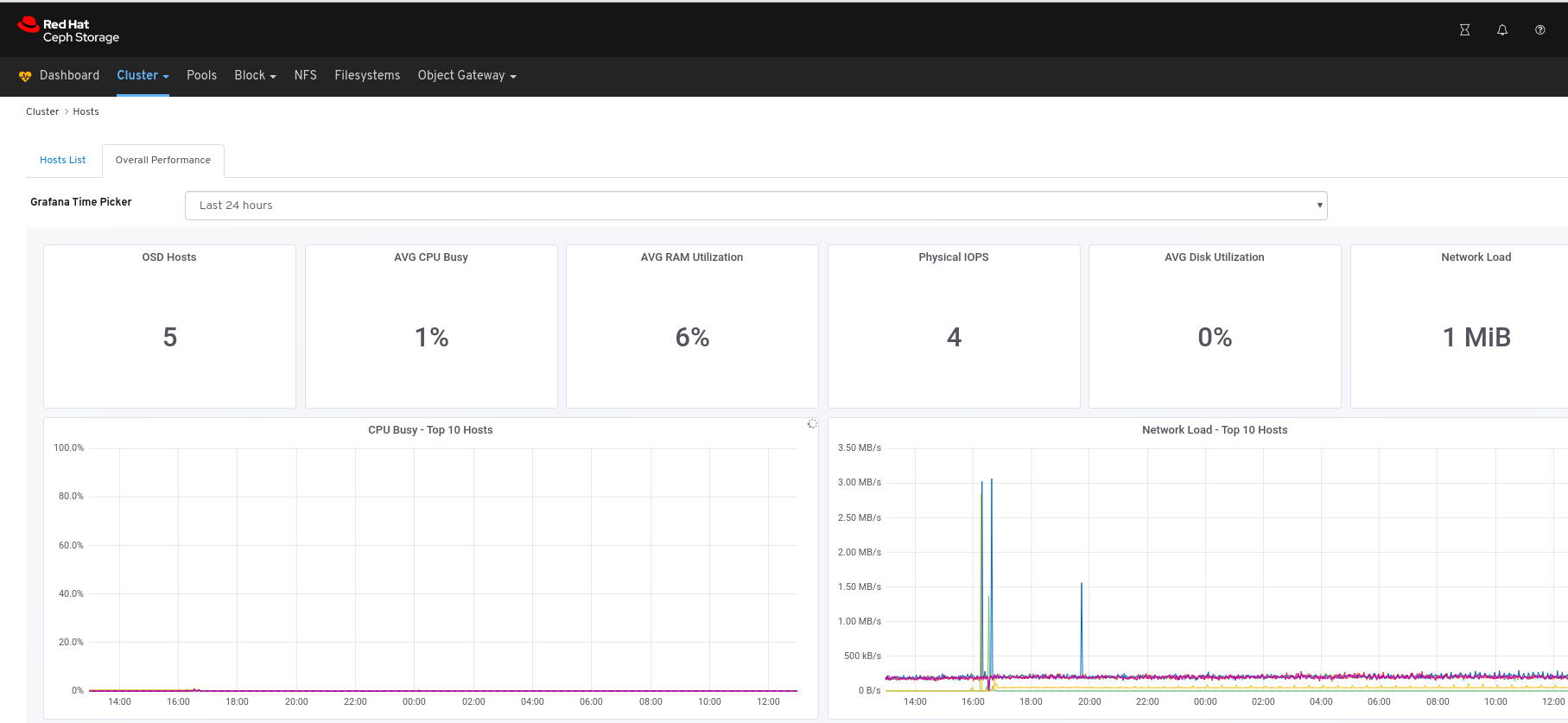6.2. 监控主机
Red Hat Ceph Storage 仪表板允许您查看有关主机的各种详细信息。
先决条件
- 一个正在运行的 Red Hat Ceph Storage 集群。
- 已安装控制面板。
流程
- 登录到仪表板。
- 在导航栏中,单击 Cluster,然后单击 Hosts。
要查看主机列表,请点击 Hosts List 选项卡:
要查看主机的 Performance Details,在 Host 选项卡中点其行,然后从 Grafana Time Picker 下拉菜单中选择时间范围:
要查看主机上特定服务的性能计数器,请点击该服务:
查看性能计数器:
查看所有主机的性能数据:
点击页面左上角的 Overall Performance 选项卡:
从 Grafana Time Picker 下拉菜单中选择时间范围:
查看 Overall Performance 页面:
其它资源
- 如需了解更多详细信息,请参阅 Red Hat Ceph Storage Administration Guide 中的性能计数器。 https://access.redhat.com/documentation/en-us/red_hat_ceph_storage/4/html-single/administration_guide/#performance_counters