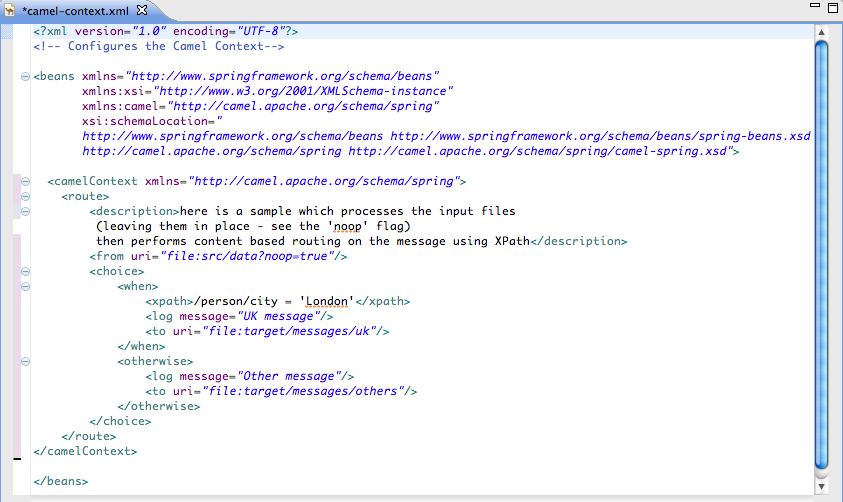Fuse 6 is no longer supported
As of February 2025, Red Hat Fuse 6 is no longer supported. If you are using Fuse 6, please upgrade to Red Hat build of Apache Camel.此内容没有您所选择的语言版本。
Chapter 9. The Source View
The tooling's Source tab opens the route editor in Source view (Figure 9.1) to display the contents of an Apache Camel route file as XML.
Figure 9.1. Source view
The Source view is useful for editing and adding any configuration, comments, or beans to the routing context file. The Content Assist functionality helps you when working with configuration files. In the Source view, press Ctrl+Space to see a list of possible values that can be inserted into your project.
While the route editor allows you to change the contents of the
camelContext element in the routing context file, not all changes are preserved. Comments inserted into the camelContext element are lost upon switching to Design view.