Fuse 6 is no longer supported
As of February 2025, Red Hat Fuse 6 is no longer supported. If you are using Fuse 6, please upgrade to Red Hat build of Apache Camel.此内容没有您所选择的语言版本。
Chapter 21. Enabling High Availability in Fuse Fabric
Abstract
When all of your servers and clients are deployed within the same fabric, you can use an alternative mechanism for implementing high availability cluster, which works by exploiting the fabric registry. Because all the parts of the application must be deployed on the same fabric, this mechanism is suitable for deployment on a LAN.
21.1. Load Balancing Cluster
复制链接链接已复制到粘贴板!
21.1.1. Introduction to Load Balancing
复制链接链接已复制到粘贴板!
Overview
复制链接链接已复制到粘贴板!
The fabric load balancing mechanism exploits the fact that fabric provides a distributed fabric registry, which is accessible to all of the container in the fabric. This makes it possible to use the fabric registry as a discovery mechanism for locating WS endpoints in the fabric. By storing all of the endpoint addresses belonging to a particular cluster under the same registry node, any WS clients in the fabric can easily discover the location of the endpoints in the cluster.
Fuse Fabric
复制链接链接已复制到粘贴板!
A fabric is a distributed collection of containers that share a common database of configuration settings (the fabric registry). Every container in the fabric has a fabric agent deployed in it, which manages the container and redeploys applications to the container whenever a new profile is assigned to the container (a profile is the basic deployment unit in a fabric).
Load-balancing cluster
复制链接链接已复制到粘贴板!
Figure 21.1, “Fabric Load Balancing for Apache CXF” gives an overview of the fabric load balancing mechanism for Apache CXF endpoints.
Figure 21.1. Fabric Load Balancing for Apache CXF
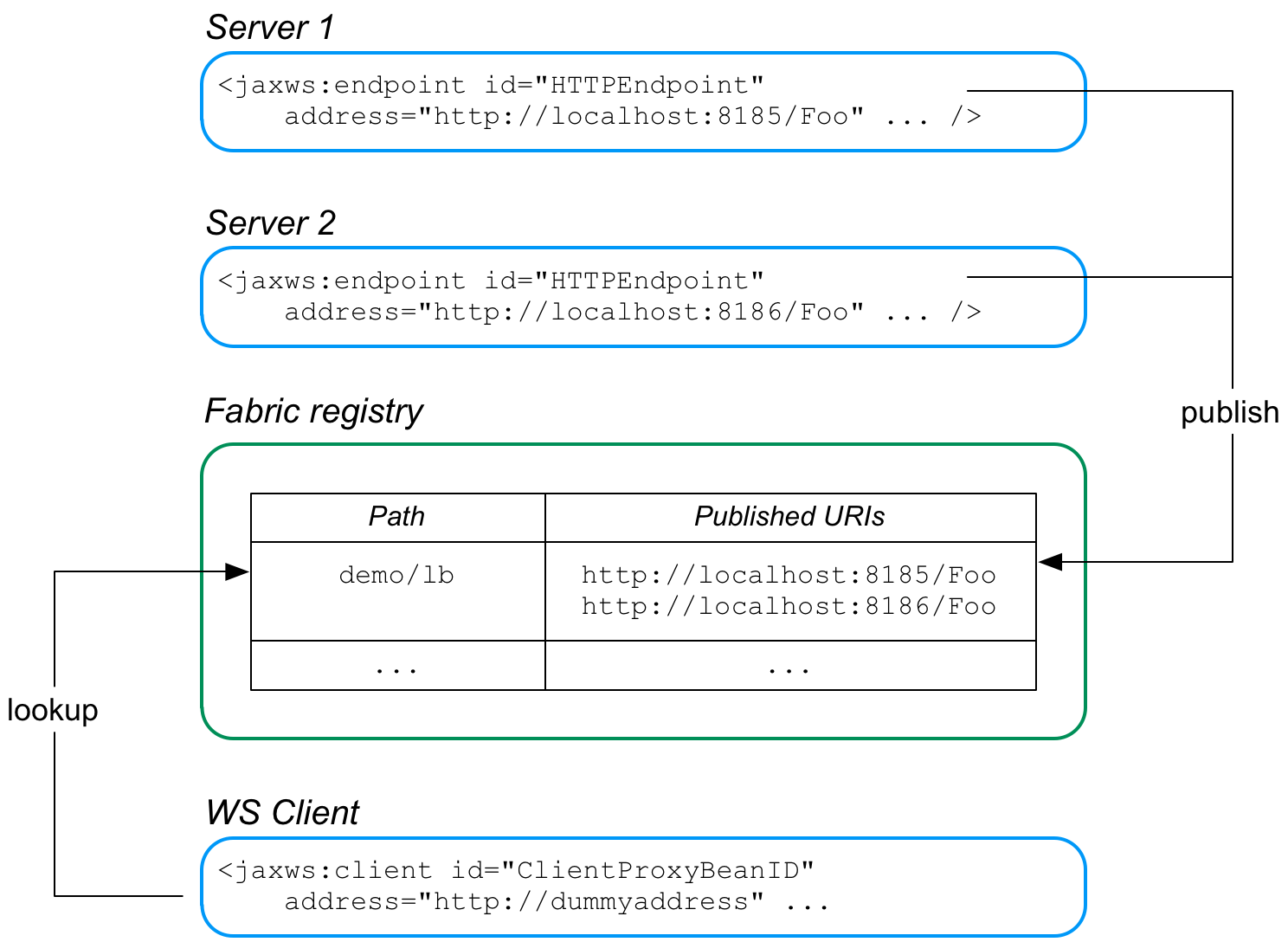
In this example, two WS servers are created, with the URIs,
http://localhost:8185/Foo and http://localhost:8186/Foo. For both of these servers, the load balancer feature is configured to store the cluster endpoints under the path, demo/lb, in the fabric registry.
Now, when the WS client starts, it is configured to look up the cluster path,
demo/lb, in the fabric registry. Because the demo/lb path is associated with multiple endpoint addresses, fabric implements a random load balancing algorithm to choose one of the available URIs to connect to.
FabricLoadBalancerFeature
复制链接链接已复制到粘贴板!
The fabric load balancer feature is implemented by the following class:
io.fabric8.cxf.FabricLoadBalancerFeature
io.fabric8.cxf.FabricLoadBalancerFeature
The
FabricLoadBalancerFeature class exposes the following bean properties:
-
fabricPath - This property specifies a node in the fabric registry (specified relative to the base node,
/fabric/cxf/endpoints) that is used to store the data for a particular endpoint cluster. -
curator - A proxy reference to the OSGi service exposed by the fabric agent (of type,
org.apache.curator.framework.CuratorFramework). -
maximumConnectionTimeout - The maximum length of time to attempt to connect to the fabric agent, specified in milliseconds. The default is 10000 (10 seconds).
-
connectionRetryTime - How long to wait between connection attempts, specified in milliseconds. The default is 100.
-
loadBalanceStrategy - By implementing a bean of type
io.fabric8.cxf.LoadBalanceStrategyand setting this property, you can customise the load balancing algorithm used by the load balancing feature.
Prerequisites
复制链接链接已复制到粘贴板!
To use the fabric load balancer feature in your application, your project must satisfy the following prerequisites:
Maven dependency
复制链接链接已复制到粘贴板!
The fabric load balancer feature requires the
fabric-cxf Maven artifact. Add the following dependency to your project's POM file:
<dependency>
<groupId>io.fabric8</groupId>
<artifactId>fabric-cxf</artifactId>
<version>6.3.0.redhat-xxx</version>
</dependency>
<dependency>
<groupId>io.fabric8</groupId>
<artifactId>fabric-cxf</artifactId>
<version>6.3.0.redhat-xxx</version>
</dependency>OSGi package import
复制链接链接已复制到粘贴板!
If you are packaging your project as an OSGi bundle, you must add
io.fabric8.cxf to the list of imported packages. For example, using the Maven bundle plug-in, you can specify this package import by adding io.fabric8.cxf to the comma-separated list in the Import-Package element, as follows:
Fabric deployment
复制链接链接已复制到粘贴板!
When you come to deploy your application into a Red Hat JBoss Fuse container, you must deploy it into a fabric. The fabric load balancer feature is not supported in a standalone container.
Required feature
复制链接链接已复制到粘贴板!
The fabric load balancer requires the
fabric-cxf Apache Karaf feature to be installed in the container. In the context of a fabric, this means you must add the fabric-cxf feature to the relevant deployment profile. For example, if you are using the cxf-lb-server profile to deploy a load-balancing WS server, you can add the fabric-cxf feature by entering the following console command:
JBossFuse:karaf@root> profile-edit -f fabric-cxf cxf-lb-server
JBossFuse:karaf@root> profile-edit -f fabric-cxf cxf-lb-server21.1.2. Configure the Server
复制链接链接已复制到粘贴板!
Overview
复制链接链接已复制到粘贴板!
To configure a WS server to use fabric load balancing, you must configure a fabric load balancer feature and install it in the default Apache CXF bus instance. This section describes how to configure the load balancer feature in Spring XML and in blueprint XML.
Prerequisites
复制链接链接已复制到粘贴板!
For the basic prerequisites to build a fabric load-balancing WS server, see the section called “Prerequisites”.
Blueprint XML
复制链接链接已复制到粘贴板!
The following fragment from a blueprint XML file shows how to add the fabric load balancer feature,
FabricLoadBalancerFeature, to an Apache CXF bus. Any Apache CXF endpoints subsequently created on this bus will automatically have the load-balancer feature enabled.
The following beans are used to install the fabric load-balancer feature:
curatorreference- The
curatorreference is a proxy of the local fabric agent, which it accesses through theorg.apache.curator.framework.CuratorFrameworkinterface. This reference is needed in order to integrate the load balancer feature with the underlying fabric. FabricLoadBalancerFeaturebean- The
FabricLoadBalancerFeaturebean is initialized with the following properties:-
curator - A reference to the Apache Curator client,
CuratorFramework. -
fabricPath - The path of a node in the fabric registry, where the cluster data is stored (for example, the addresses of the endpoints in the load-balancing cluster). The node path is specified relative to the base node,
/fabric/cxf/endpoints.
-
- Apache CXF bus
- The
cxf:buselement installs the fabric load balancer feature in the default bus instance.
Example using Blueprint XML
复制链接链接已复制到粘贴板!
Example 21.1, “WS Server with Fabric Load Balancer Feature” shows a complete Blueprint XML example of a WS endpoint configured to use the fabric load balancing feature.
Example 21.1. WS Server with Fabric Load Balancer Feature
The preceding Spring XML configuration consists of the following main sections:
- Enabling the fabric load balancing feature—the fabric load balancing feature is installed in the default bus instance, as previously described. In this example, the
fabricPathproperty is set to the value,cxf/demo. - Creating the WS endpoints—create the WS endpoints in the usual way, using the
jaxws:serverelement (this can be used as an alternative to thejaxws:endpointelement). By default, this endpoint is automatically associated with the default bus instance, which has load balancing enabled.
21.1.3. Configure the Client
复制链接链接已复制到粘贴板!
Overview
复制链接链接已复制到粘贴板!
To configure a WS client to use fabric load balancing, you must install the fabric load balancer feature directly in the client proxy instance. This section describes how to configure the load balancer feature in Blueprint XML, and by programming in Java.
Prerequisites
复制链接链接已复制到粘贴板!
For the basic prerequisites to build a fabric load-balancing WS client, see the section called “Prerequisites”.
Blueprint XML
复制链接链接已复制到粘贴板!
The following fragment from a blueprint XML file shows how to add the fabric load balancer feature,
FabricLoadBalancerFeature, directly into a WS client proxy instance.
The fabric load balancer feature is installed directly into the WS client proxy by inserting it as a child of the
jaxws:features element (or, as in this case, by inserting a bean reference to the actual instance). The following beans are used to initialise the fabric load-balancer feature:
curatorreference- The
curatorreference is a proxy of the local fabric agent, which it accesses through theorg.apache.curator.framework.CuratorFrameworkinterface. This reference is needed in order to integrate the load balancer feature with the underlying fabric. FabricLoadBalancerFeaturebean- The
FabricLoadBalancerFeaturebean is initialized with the following properties:-
curator - A reference to the Apache Curator client,
curator. -
fabricPath - The path of a node in the fabric registry, where the cluster data is stored (for example, the addresses of the endpoints in the load-balancing cluster). The node path is specified relative to the base node,
/fabric/cxf/endpoints.
-
Java
复制链接链接已复制到粘贴板!
As an alternative to using XML configuration, you can enable the fabric load balancing feature on the client side by programming directly in Java. The following example shows how to enable fabric load balancing on a proxy for the
Hello Web service.
In this example, the
fabricPath property is set to the value, demo/lb (which matches the example value used by the server in Example 21.1, “WS Server with Fabric Load Balancer Feature”).
The address that the client proxy accesses is set to a dummy value,
http://dummyaddress, because this value is not used. When the client is initialized, the load balancer feature substitutes the address value retrieved from the demo/lb node of the fabric registry.