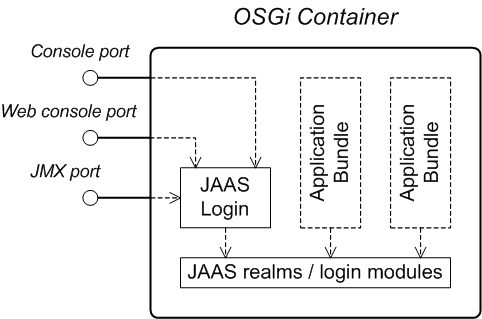Fuse 6 is no longer supported
As of February 2025, Red Hat Fuse 6 is no longer supported. If you are using Fuse 6, please upgrade to Red Hat build of Apache Camel.此内容没有您所选择的语言版本。
Chapter 1. Security Architecture
Abstract
In the OSGi container, it is possible to deploy applications supporting a variety of security features. Currently, only the Java Authentication and Authorization Service (JAAS) is based on a common, container-wide infrastructure. Other security features are provided separately by the individual products and components deployed in the container.
Note
Red Hat provides a single sign-on option (Red Hat Single Sign-On 7.1) that works with JAAS to enhance security for certain web client applications and services running inside JBoss Fuse and Fuse administration services (SSH, JMX, and Fuse Management Console). Red Hat Single Sign-On requires at least the patch version, 6.3.0 Roll Up 1, but 6.3.0 Roll Up 2 is recommended.
For details on installing and using Red Hat Single Sign-On on JBoss Fuse, see the Red Hat Single Sign-On 7.1 Securing Applications and Services Guide.
1.1. OSGi Container Security
复制链接链接已复制到粘贴板!
Overview
复制链接链接已复制到粘贴板!
Figure 1.1, “OSGi Container Security Architecture” shows an overview of the security infrastructure that is used across the container and is accessible to all bundles deployed in the container. This common security infrastructure currently consists of a mechanism for making JAAS realms (or login modules) available to all application bundles.
Figure 1.1. OSGi Container Security Architecture
JAAS realms
复制链接链接已复制到粘贴板!
A JAAS realm or login module is a plug-in module that provides authentication and authorization data to Java applications, as defined by the Java Authentication and Authorization Service (JAAS) specification.
Red Hat JBoss Fuse supports a special mechanism for defining JAAS login modules (in either a Spring or a blueprint file), which makes the login module accessible to all bundles in the container. This makes it easy for multiple applications running in the OSGi container to consolidate their security data into a single JAAS realm.
karaf realm
复制链接链接已复制到粘贴板!
The OSGi container has a predefined JAAS realm, the
karaf realm. Red Hat JBoss Fuse uses the karaf realm to provide authentication for remote administration of the OSGi runtime, for the Fuse Management Console, and for JMX management. The karaf realm uses a simple file-based repository, where authentication data is stored in the InstallDir/etc/users.properties file.
You can use the
karaf realm in your own applications. Simply configure karaf as the name of the JAAS realm that you want to use. Your application then performs authentication using the data from the users.properties file.
Console port
复制链接链接已复制到粘贴板!
You can administer the OSGi container remotely either by connecting to the console port with a Karaf client or using the Karaf
ssh:ssh command. The console port is secured by a JAAS login feature that connects to the karaf realm. Users that try to connect to the console port will be prompted to enter a username and password that must match one of the accounts from the karaf realm.
JMX port
复制链接链接已复制到粘贴板!
You can manage the OSGi container by connecting to the JMX port (for example, using Java's JConsole). The JMX port is also secured by a JAAS login feature that connects to the
karaf realm.
Application bundles and JAAS security
复制链接链接已复制到粘贴板!
Any application bundles that you deploy into the OSGi container can access the container's JAAS realms. The application bundle simply references one of the existing JAAS realms by name (which corresponds to an instance of a JAAS login module).
It is essential, however, that the JAAS realms are defined using the OSGi container's own login configuration mechanism—by default, Java provides a simple file-based login configuration implementation, but you cannot use this implementation in the context of the OSGi container.