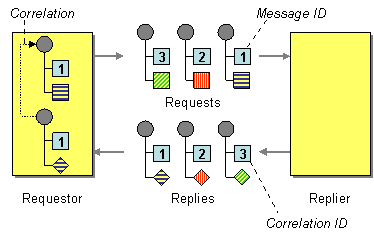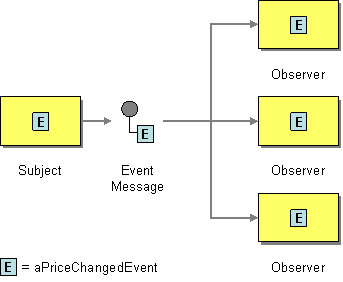此内容没有您所选择的语言版本。
Chapter 7. Message Construction
Abstract
The message construction patterns describe the various forms and functions of the messages that pass through the system.
7.1. Correlation Identifier
Overview
The correlation identifier pattern, shown in Figure 7.1, “Correlation Identifier Pattern”, describes how to match reply messages with request messages, given that an asynchronous messaging system is used to implement a request-reply protocol. The essence of this idea is that request messages should be generated with a unique token, the request ID, that identifies the request message and reply messages should include a token, the correlation ID, that contains the matching request ID.
Apache Camel supports the Correlation Identifier from the EIP patterns by getting or setting a header on a Message.
When working with the ActiveMQ or JMS components, the correlation identifier header is called JMSCorrelationID. You can add your own correlation identifier to any message exchange to help correlate messages together in a single conversation (or business process). A correlation identifier is usually stored in a Apache Camel message header.
Some EIP patterns spin off a sub message and, in those cases, Apache Camel adds a correlation ID to the Exchanges as a property with they key, Exchange.CORRELATION_ID, which links back to the source Exchanges. For example, the splitter, multicast, recipient list, and wire tap EIPs do this.
Figure 7.1. Correlation Identifier Pattern
7.2. Event Message
Event Message
Camel supports the Event Message from the Enterprise Integration Patterns by supporting the Exchange Pattern on a message which can be set to InOnly to indicate a oneway event message. Camel Apache Camel Component Reference then implement this pattern using the underlying transport or protocols.
The default behavior of many Apache Camel Component Reference is InOnly such as for JMS, File or SEDA
Explicitly specifying InOnly
If you are using a component which defaults to InOut you can override the message exchange patterns for an endpoint using the pattern property.
foo:bar?exchangePattern=InOnly
foo:bar?exchangePattern=InOnlyFrom 2.0 onwards on Camel you can specify the message exchange patterns using the DSL.
Using the Fluent Builders
from("mq:someQueue").
inOnly().
bean(Foo.class);
from("mq:someQueue").
inOnly().
bean(Foo.class);or you can invoke an endpoint with an explicit pattern
from("mq:someQueue").
inOnly("mq:anotherQueue");
from("mq:someQueue").
inOnly("mq:anotherQueue");Using the Spring XML Extensions
<route>
<from uri="mq:someQueue"/>
<inOnly uri="bean:foo"/>
</route>
<route>
<from uri="mq:someQueue"/>
<inOnly uri="bean:foo"/>
</route><route>
<from uri="mq:someQueue"/>
<inOnly uri="mq:anotherQueue"/>
</route>
<route>
<from uri="mq:someQueue"/>
<inOnly uri="mq:anotherQueue"/>
</route>7.3. Return Address
Return Address
Apache Camel supports the Return Address from the Enterprise Integration Patterns using the JMSReplyTo header.
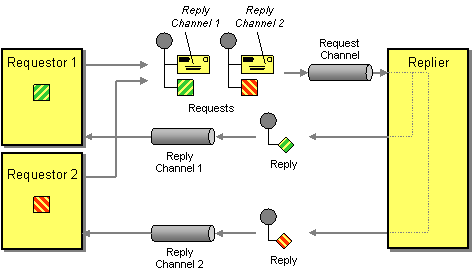
For example when using JMS with InOut, the component will by default be returned to the address given in JMSReplyTo.
Example
Requestor Code
getMockEndpoint("mock:bar").expectedBodiesReceived("Bye World");
template.sendBodyAndHeader("direct:start", "World", "JMSReplyTo", "queue:bar");
getMockEndpoint("mock:bar").expectedBodiesReceived("Bye World");
template.sendBodyAndHeader("direct:start", "World", "JMSReplyTo", "queue:bar");Route Using the Fluent Builders
from("direct:start").to("activemq:queue:foo?preserveMessageQos=true");
from("activemq:queue:foo").transform(body().prepend("Bye "));
from("activemq:queue:bar?disableReplyTo=true").to("mock:bar");
from("direct:start").to("activemq:queue:foo?preserveMessageQos=true");
from("activemq:queue:foo").transform(body().prepend("Bye "));
from("activemq:queue:bar?disableReplyTo=true").to("mock:bar");Route Using the Spring XML Extensions
For a complete example of this pattern, see this JUnit test case