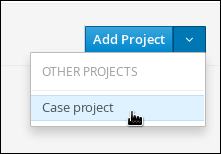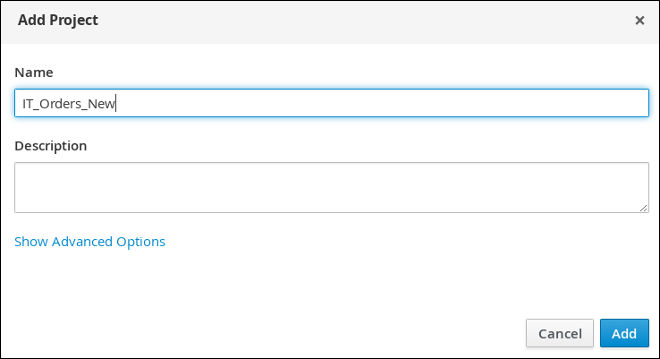此内容没有您所选择的语言版本。
Chapter 3. Creating a new IT Orders case project
A case project is a type of project in Business Central that is configured for case management. Business Central includes an example IT_Orders sample project with predefined case management assets as a reference. You can create your own IT Orders case project similar to this sample project as a tutorial.
Procedure
Log in to Business Central and go to Menu
Design Projects. Business Central provides a default space called MySpace, as shown in the following image. You can use the default space to create and test example projects.
Figure 3.1. Default spaces
Click Add Project
Case project. Figure 3.2. Case project menu
-
Enter
IT_Orders_Newin the Name field. Click Add.
Figure 3.3. Add Project window
The Assets view of the project opens.