4.6. VIRTUAL SERVERS
「虚拟服务器」面板显示每个当前定义的虚拟服务器的信息。表格里的每个条目都显示了虚拟服务器的状态、服务器名称、分配的 IP 地址、虚拟 IP 的掩码、服务端口、使用的协议以及虚拟设备接口。
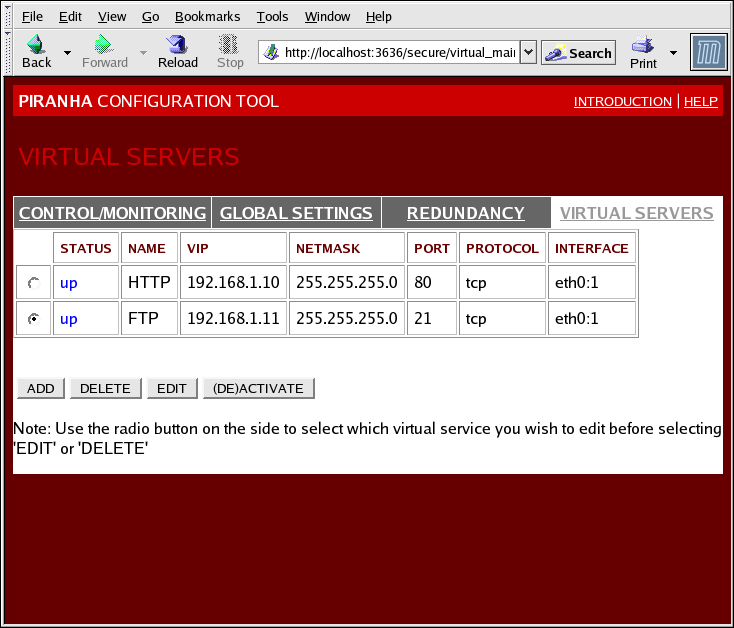
图 4.5. The VIRTUAL SERVERS Panel
「虚拟服务器」面板中显示的每个服务器都可以在接下来的屏幕或子界面(subsections)中进行配置。
点击按钮可以添加一个服务。要删除某个服务,可以选中虚拟服务器旁的单选按钮并按按钮。
要启用或禁用列表中的虚拟服务器,选中单选框并点击按钮。
添加了虚拟服务器后,您可以选中其左边的单选按钮并点击按钮进入子界面来进行配置。
4.6.1. 子界面
The VIRTUAL SERVER subsection panel shown in 图 4.6 “The VIRTUAL SERVERS Subsection” allows you to configure an individual virtual server. Links to subsections related specifically to this virtual server are located along the top of the page. But before configuring any of the subsections related to this virtual server, complete this page and click on the button.
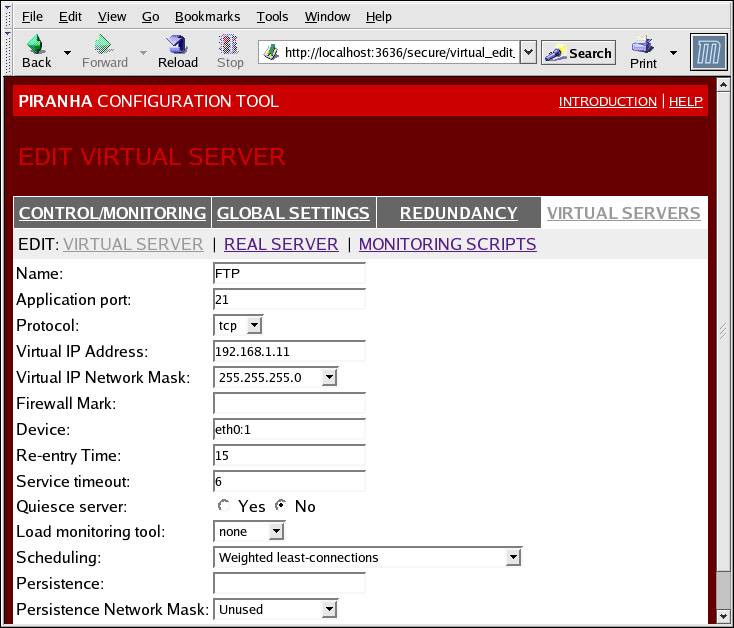
图 4.6. The VIRTUAL SERVERS Subsection
- Name
- 输入描述名称来确定虚拟服务器。这个名称不是机器的主机名,因此可使用具有描述性并容易设别的名称。您甚至可以参考虚拟服务器使用的协议,比如 HTTP。
- Application port
- 请输入用来侦听服务应用程序的端口号。因为本示例中要侦听的是 HTTP 服务,因此使用端口 80。
- 在下拉菜单中选择 UDP 或者 TCP。网页服务器一般使用 TCP 协议进行沟通,如上例所示。
- Virtual IP Address
- Enter the virtual server's floating IP address in this text field.
- 使用下拉菜单为此虚拟服务器设定子网掩码。
- Firewall Mark
- 不要在此字段输入防火墙标记整数值,除非您正在捆绑多个端口协议或者为独立但关联的协议创建多端口虚拟服务器。在本示例中,以上虚拟服务器的「防火墙标记」为 80,因为我们正在使用防火墙标记值 80 在端口 80 将连接捆绑至 HTTP,在端口 443 将连接捆绑至 HTTPS。当与持久性合并使用时,该技术可确保将访问不安全或者安全网页的用户路由到同一个真实服务器,并保持此状态。
警告
Entering a firewall mark in this field allows IPVS to recognize that packets bearing this firewall mark are treated the same, but you must perform further configuration outside of the Piranha Configuration Tool to actually assign the firewall marks. See 第 3.4 节 “多端口服务和 LVS ” for instructions on creating multi-port services and 第 3.5 节 “配置 FTP” for creating a highly available FTP virtual server. - Device
- 输入在「虚拟 IP 地址」字段定义您希望使用浮动 IP 地址的网络设备名称。您应该将公共浮动 IP 地址命名为连接到公共网络的以太网接口的别名。在本示例中,公共网络位于
eth0接口,因此设备名称应为eth0:1。
- Re-entry Time
- 输入一个整数值来定义时间的长度(以秒计),即在激活的 LVS 路由器试图在失败后将一个真实服务器带回服务器池的时间。
- Service Timeout
- 输入一个整数值,用该数值定义在认为真实服务器死亡并将其从服务器池中删除的时间长度(以秒计)。
- Quiesce server
- 当「静默服务器」单选按钮被选中后,每次有新的真实服务器节点上线时,最少连接表被重置为 0,这样活跃 LVS 路由器就会象所有的真实服务器都是刚加入群集一样路由请求。这个选项可以避免当大量的连接进入服务器池时,新加入的服务器超载。
- Load monitoring tool
- LVS 路由器可以用
rup或ruptime监控不同服务器上的负载。如果您从下拉菜单里选择了rup,那么每个服务器都必须运行rstatd服务。如果您选择了ruptime,每个服务器都必须运行rwhod服务。警告
负载监控和负载平衡不同,它可导致在与加权调度算法合并使用时难于预测预定的行为。同时,如果您使用负载监控,真实服务器必须是 Linux 机器。 - Scheduling
- Select your preferred scheduling algorithm from the drop-down menu. The default is
Weighted least-connection. For more information on scheduling algorithms, see 第 1.3.1 节 “调度算法”. - Persistence
- 如果管理员在客户端传送的过程中需要持续连接到虚拟服务器,请在此文本字段输入在连接超时前允许的非激活状态的秒数。
重要
If you entered a value in the Firewall Mark field above, you should enter a value for persistence as well. Also, be sure that if you use firewall marks and persistence together, that the amount of persistence is the same for each virtual server with the firewall mark. For more on persistence and firewall marks, refer to 第 1.5 节 “持久性和防火墙标记”. - 要把持久性限制到特定的子网,您可以从下拉菜单里选择合适的网络掩码。
注意
在出现防火墙标记之前,由子网限制的持久性是捆绑连接的原始方法。现在,最好在和防火墙标记的关联中使用持久性来达到同样的结果。
警告
请记住在此面板中进行任何修改后点击按钮以确定在选择一个新面板时没有丢失所做的修改。