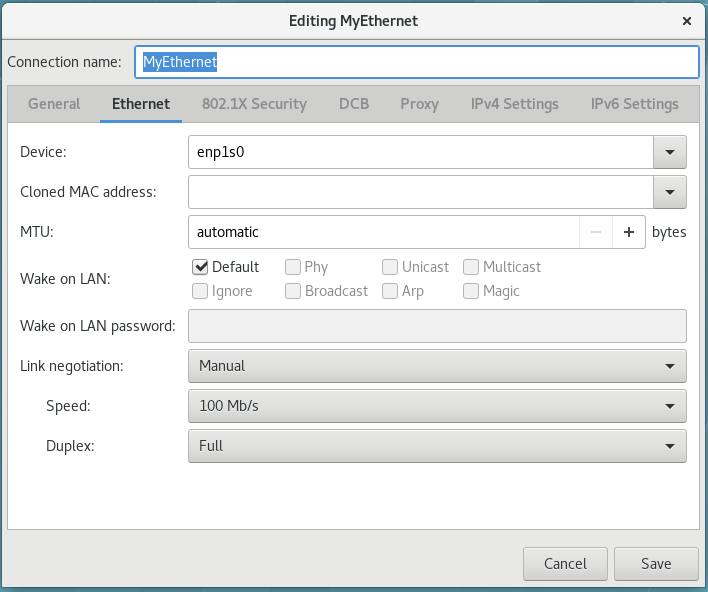第 5 章 配置网络连接设置
本章描述了各种网络连接设置的配置,并演示了如何使用 NetworkManager 配置它们。
5.1. 配置 802.3 链接设置
您可以通过修改以下配置参数来配置以太网连接的 802.3 链接设置:
802-3-ethernet.auto-negotiate802-3-ethernet.speed802-3-ethernet.duplex
您可以将 802.3 链接设置配置为三个主要模式:
- 忽略链路协商
- 强制自动协商激活
- 手动设置
速度和双工链接设置
忽略链路协商
在这种情况下,NetworkManager 会忽略以太网连接的链接配置,使设备中已配置保留。
要忽略链路协商,请设置以下参数:
802-3-ethernet.auto-negotiate = no 802-3-ethernet.speed = 0 802-3-ethernet.duplex = NULL
重要
如果
auto-negotiate 参数设置为 no,但没有设置 速度和 双工 值,这并不表示禁用自动协商。
强制自动协商激活
在这种情况下,NetworkManager 在设备中强制自动协商。
要强制自动协商激活,请设置以下选项:
802-3-ethernet.auto-negotiate = yes 802-3-ethernet.speed = 0 802-3-ethernet.duplex = NULL
手动设置链接速度和双工
在这种情况下,您可以在链路上
手动配置 速度和双工 设置。
要手动设置
速度和 双工 链路设置,请按如下所示设置上述参数:
802-3-ethernet.auto-negotiate = no 802-3-ethernet.speed = [speed in Mbit/s] 802-3-ethernet.duplex = [half |full]
重要
确保同时设置
speed 和 duplex 值,否则 NetworkManager 不会更新链接配置。
作为系统管理员,您可以使用以下选项之一配置 802.3 链接设置:
- nmcli 工具
- nm-connection-editor 工具
使用 nmcli 工具配置 802.3 链接设置
流程
- 为 enp1s0 设备创建一个新的以太网连接。
- 将 802.3 链接设置设置为您选择的配置。详情请查看 第 5.1 节 “配置 802.3 链接设置”例如,手动将
速度选项 100Mbit/s 和duplex设置为 full :nmcli connection add con-name MyEthernet type ethernet ifname enp1s0 \ 802-3-ethernet.auto-negotiate no \ 802-3-ethernet.speed 100 \ 802-3-ethernet.duplex full
使用 nm-connection-editor 配置 802.3 链路设置
流程
- 在终端中输入 nm-connection-editor。
- 选择您要编辑的以太网连接,然后单击 gear wheel 图标以进入编辑对话框。如需更多信息,请参阅 第 3.4.3 节 “使用 nm-connection-editor 的通用配置选项”。
- 选择您选择的链接协商。
ignore:跳过链接配置(默认)。Automatic:在该设备中强制链接自动协商。Manual:可以指定Speed和Duplex选项来强制实施链路协商。
图 5.1. 使用 nm-connection-editor 配置 802.3 链接设置