此内容没有您所选择的语言版本。
Chapter 3. Application Basics
This section introduces the basic building blocks of a SwitchYard application starting from an empty application and building up to the complete application as shown below:
Figure 3.1. Composite
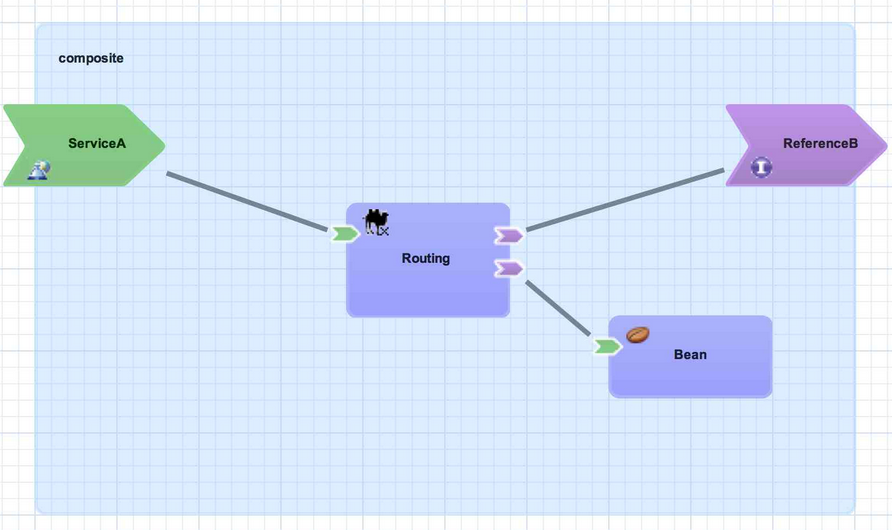
Each topic includes a visual representation of the
switchyard.xml configuration file as designed in the SwitchYard graphical editor and the corresponding source XML which is automatically generated from the visual design.
3.1. Composite
A composite is displayed as a light blue rectangle and represents the boundary between what is inside your application and what is outside your application. A SwitchYard application consists of exactly one composite that has a
name and a targetNamespace. The targetNamespace value is important as it allows names defined locally in the application (for example, service names) to be qualified and unique within a SwitchYard runtime.
Figure 3.2. Composite
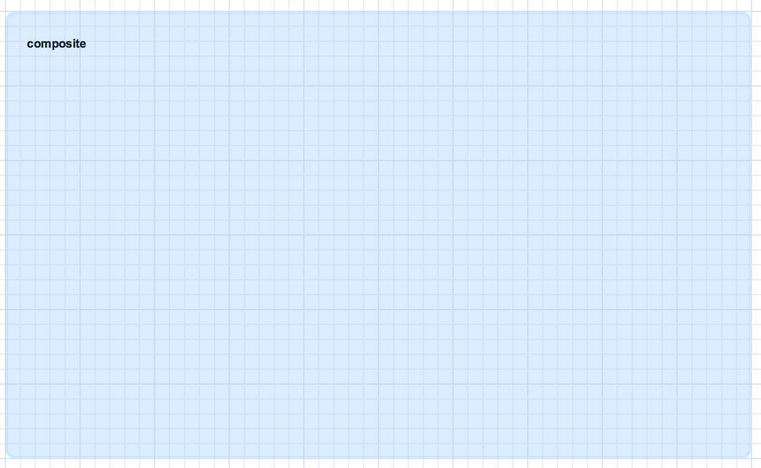
Example 3.1. Sample Corresponding XML
<sca:composite name="example" targetNamespace="urn:example:switchyard:1.0"> </sca:composite>