第 19 章 Maven Indexer 插件
Maven 插件需要 Maven Indexer 插件,以便它快速搜索 Maven Central 以查找工件。
要部署 Maven Indexer 插件,请使用以下命令:
先决条件
在部署 Maven Indexer 插件前,请确保已遵循在 Apache Karaf 上准备 使用 Maven 部分的"安装"中的说明。
部署 Maven Indexer 插件
进入 Karaf 控制台,输入以下命令来安装 Maven Indexer 插件:
features:install hawtio-maven-indexer
输入以下命令配置 Maven Indexer 插件:
config:edit io.hawt.maven.indexer config:proplist config:propset repositories 'https://maven.oracle.com' config:proplist config:update
等待 Maven Indexer 插件部署。这可能需要几分钟时间。请查看下面显示的消息,以便在日志标签页中显示。
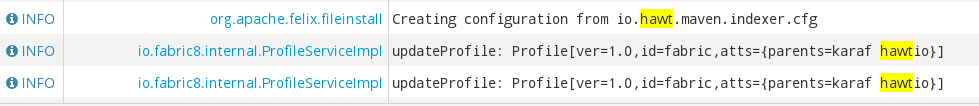
部署 Maven Indexer 插件后,使用以下命令将其他外部 Maven 存储库添加到 Maven Indexer 插件配置中:
config:edit io.hawt.maven.indexer
config:proplist
config:propset repositories external repository
config:proplist
config:update