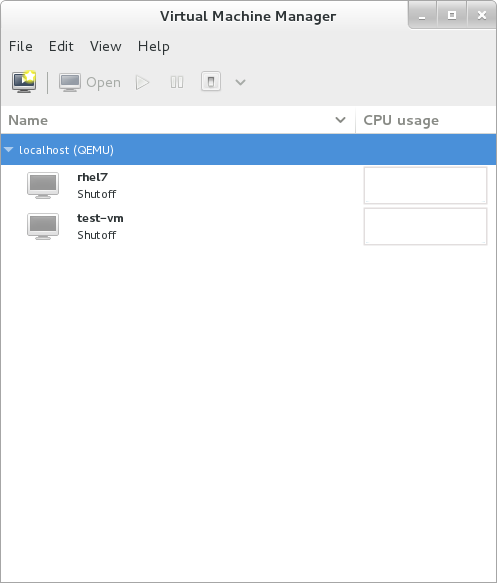Dieser Inhalt ist in der von Ihnen ausgewählten Sprache nicht verfügbar.
Chapter 19. Managing Guests with the Virtual Machine Manager (virt-manager)
This chapter describes the Virtual Machine Manager (
virt-manager) windows, dialog boxes, and various GUI controls.
virt-manager provides a graphical view of hypervisors and guests on your host system and on remote host systems. virt-manager can perform virtualization management tasks, including:
- defining and creating guests,
- assigning memory,
- assigning virtual CPUs,
- monitoring operational performance,
- saving and restoring, pausing and resuming, and shutting down and starting guests,
- links to the textual and graphical consoles, and
- live and offline migrations.
Important
It is important to note which user you are using. If you create a guest virtual machine with one user, you will not be able to retrieve information about it using another user. This is especially important when you create a virtual machine in virt-manager. The default user is root in that case unless otherwise specified. Should you have a case where you cannot list the virtual machine using the
virsh list --all command, it is most likely due to you running the command using a different user than you used to create the virtual machine.
19.1. Starting virt-manager
Link kopierenLink in die Zwischenablage kopiert!
To start
virt-manager session open the menu, then the menu and select (virt-manager).
The
virt-manager main window appears.
Figure 19.1. Starting virt-manager
Alternatively,
virt-manager can be started remotely using ssh as demonstrated in the following command:
ssh -X host's address
# ssh -X host's addressssh -X host's address
[remotehost]# virt-manager
Using
ssh to manage virtual machines and hosts is discussed further in Section 18.2, “Remote Management with SSH”.