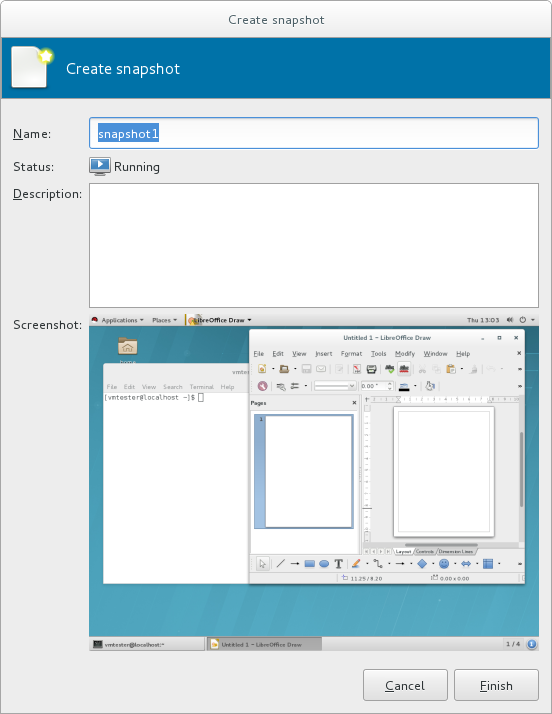Dieser Inhalt ist in der von Ihnen ausgewählten Sprache nicht verfügbar.
19.7. Managing Snapshots
Using virt-manager, it is possible to create, run, and delete guest snapshots. A snapshot is a saved image of the guest's hard disk, memory, and device state at a single point in time. After a snapshot is created, the guest can be returned to the snapshot's configuration at any time.
Important
Red Hat recommends the use of external snapshots, as they are more flexible and reliable when handled by other virtualization tools. However, it is currently not possible to create external snapshots in virt-manager.
To create external snapshots, use the
virsh snapshot-create-as command with the --diskspec vda,snapshot=external option. For more information, see Section A.13, “Workaround for Creating External Snapshots with libvirt”.
- To manage snapshots in virt-manager, open the snapshot management interface by clicking
 on the guest console.
on the guest console.
- To create a new snapshot, click
 under the snapshot list. In the snapshot creation interface, input the name of the snapshot and, optionally, a description, and click .
under the snapshot list. In the snapshot creation interface, input the name of the snapshot and, optionally, a description, and click .
- To revert the guest to a snapshot's configuration, select the snapshot and click

- To remove the selected snapshot, click

Warning
Creating and loading snapshots while the virtual machine is running (also referred to as live snapshots) is only supported with qcow2 disk images.
For more in-depth snapshot management, use the
virsh snapshot-create command. See Section 20.39, “Managing Snapshots” for details about managing snapshots with virsh.