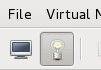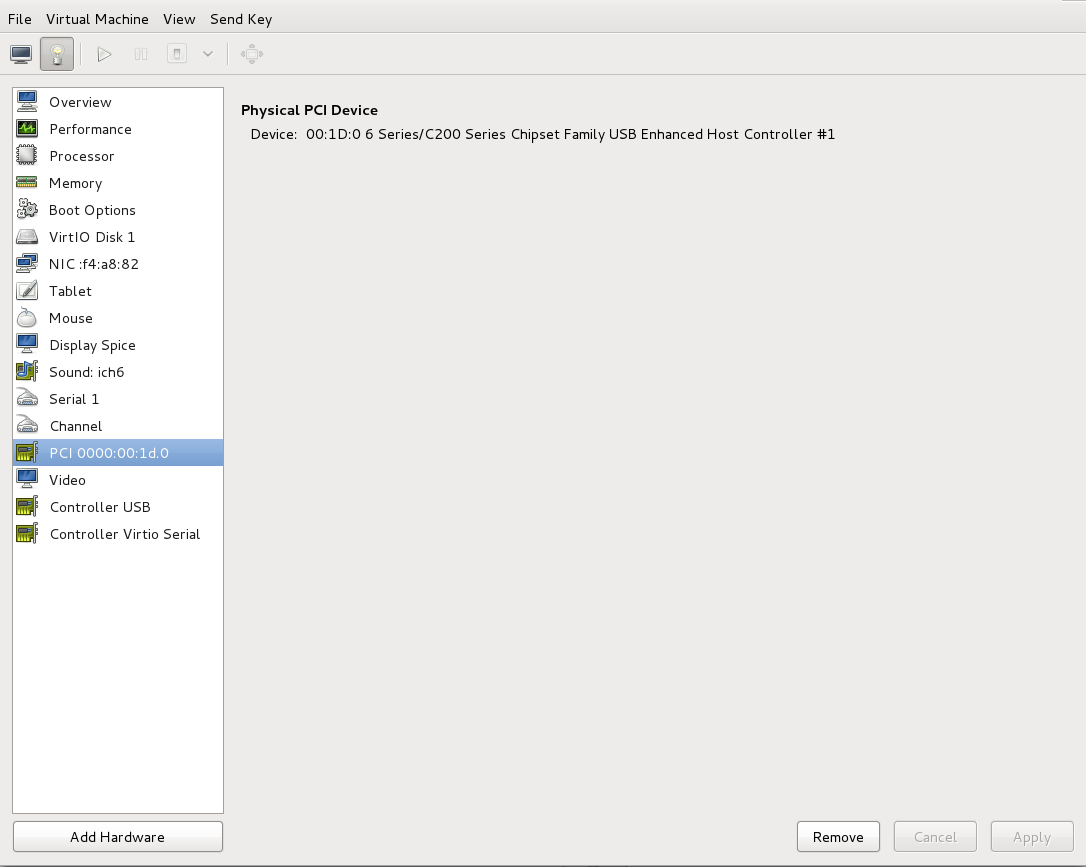Dieser Inhalt ist in der von Ihnen ausgewählten Sprache nicht verfügbar.
12.4. Detaching an Assigned PCI Device
virsh or virt-manager so it is available for host use.
Procedure 12.6. Detaching a PCI device from a guest with virsh
Detach the device
Use the following command to detach the PCI device from the guest by removing it in the guest's XML file:virsh detach-device name_of_guest file.xml
# virsh detach-device name_of_guest file.xmlCopy to Clipboard Copied! Toggle word wrap Toggle overflow Re-attach the device to the host (optional)
If the device is inmanagedmode, skip this step. The device will be returned to the host automatically.If the device is not usingmanagedmode, use the following command to re-attach the PCI device to the host machine:virsh nodedev-reattach device
# virsh nodedev-reattach deviceCopy to Clipboard Copied! Toggle word wrap Toggle overflow For example, to re-attach thepci_0000_01_00_0device to the host:virsh nodedev-reattach pci_0000_01_00_0
virsh nodedev-reattach pci_0000_01_00_0Copy to Clipboard Copied! Toggle word wrap Toggle overflow The device is now available for host use.
Procedure 12.7. Detaching a PCI Device from a guest with virt-manager
Open the virtual hardware details screen
In virt-manager, double-click on the virtual machine that contains the device. Select the Show virtual hardware details button to display a list of virtual hardware.Figure 12.4. The virtual hardware details button
Select and remove the device
Select the PCI device to be detached from the list of virtual devices in the left panel.Figure 12.5. Selecting the PCI device to be detached
Click the button to confirm. The device is now available for host use.