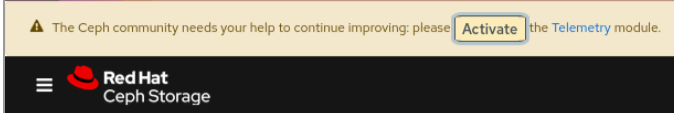Dieser Inhalt ist in der von Ihnen ausgewählten Sprache nicht verfügbar.
Chapter 14. Activating and deactivating telemetry
Activate the telemetry module to help Ceph developers understand how Ceph is used and what problems users might be experiencing. This helps improve the dashboard experience. Activating the telemetry module sends anonymous data about the cluster back to the Ceph developers.
View the telemetry data that is sent to the Ceph developers on the public telemetry dashboard. This allows the community to easily see summary statistics on how many clusters are reporting, their total capacity and OSD count, and version distribution trends.
The telemetry report is broken down into several channels, each with a different type of information. Assuming telemetry has been enabled, you can turn on and off the individual channels. If telemetry is off, the per-channel setting has no effect.
- Basic
- Provides basic information about the cluster.
- Crash
- Provides information about daemon crashes.
- Device
- Provides information about device metrics.
- Ident
- Provides user-provided identifying information about the cluster.
- Perf
- Provides various performance metrics of the cluster.
The data reports contain information that help the developers gain a better understanding of the way Ceph is used. The data includes counters and statistics on how the cluster has been deployed, the version of Ceph, the distribution of the hosts, and other parameters.
The data reports do not contain any sensitive data like pool names, object names, object contents, hostnames, or device serial numbers.
Telemetry can also be managed by using an API. For more information, see the Telemetry chapter in the Red Hat Ceph Storage Developer Guide.
Procedure
Activate the telemetry module in one of the following ways:
From the banner within the Ceph dashboard.
- Go to Settings→Telemetry configuration.
Select each channel that telemetry should be enabled on.
NoteFor detailed information about each channel type, click More Info next to the channels.
- Complete the Contact Information for the cluster. Enter the contact, Ceph cluster description, and organization.
Optional: Complete the Advanced Settings field options.
- Interval
- Set the interval by hour. The module compiles and sends a new report per this hour interval. The default interval is 24 hours.
- Proxy
Use this to configure an HTTP or HTTPs proxy server if the cluster cannot directly connect to the configured telemetry endpoint. Add the server in one of the following formats:
https://10.0.0.1:8080orhttps://ceph:telemetry@10.0.01:8080The default endpoint is
telemetry.ceph.com.
- Click Next. This displays the Telemetry report preview before enabling telemetry.
Review the Report preview.
NoteThe report can be downloaded and saved locally or copied to the clipboard.
- Select I agree to my telemetry data being submitted under the Community Data License Agreement.
Enable the telemetry module by clicking Update.
The following message is displayed, confirming the telemetry activation:
The Telemetry module has been configured and activated successfully
The Telemetry module has been configured and activated successfullyCopy to Clipboard Copied! Toggle word wrap Toggle overflow
14.1. Deactivating telemetry
To deactivate the telemetry module, go to Settings→Telemetry configuration and click Deactivate.