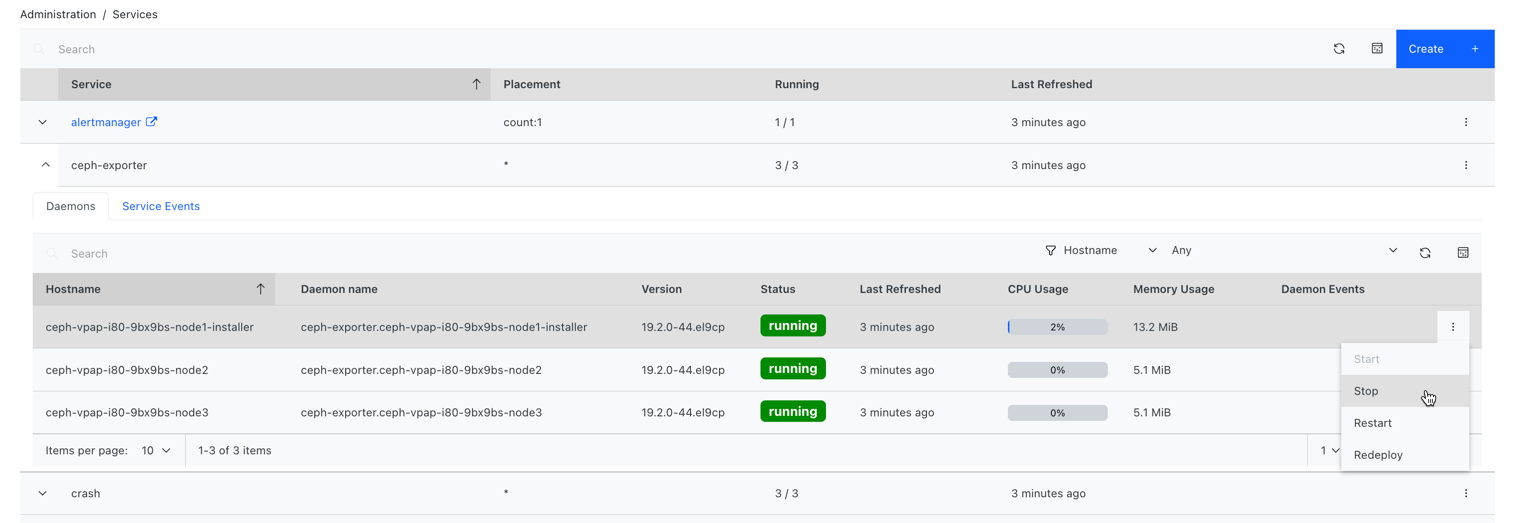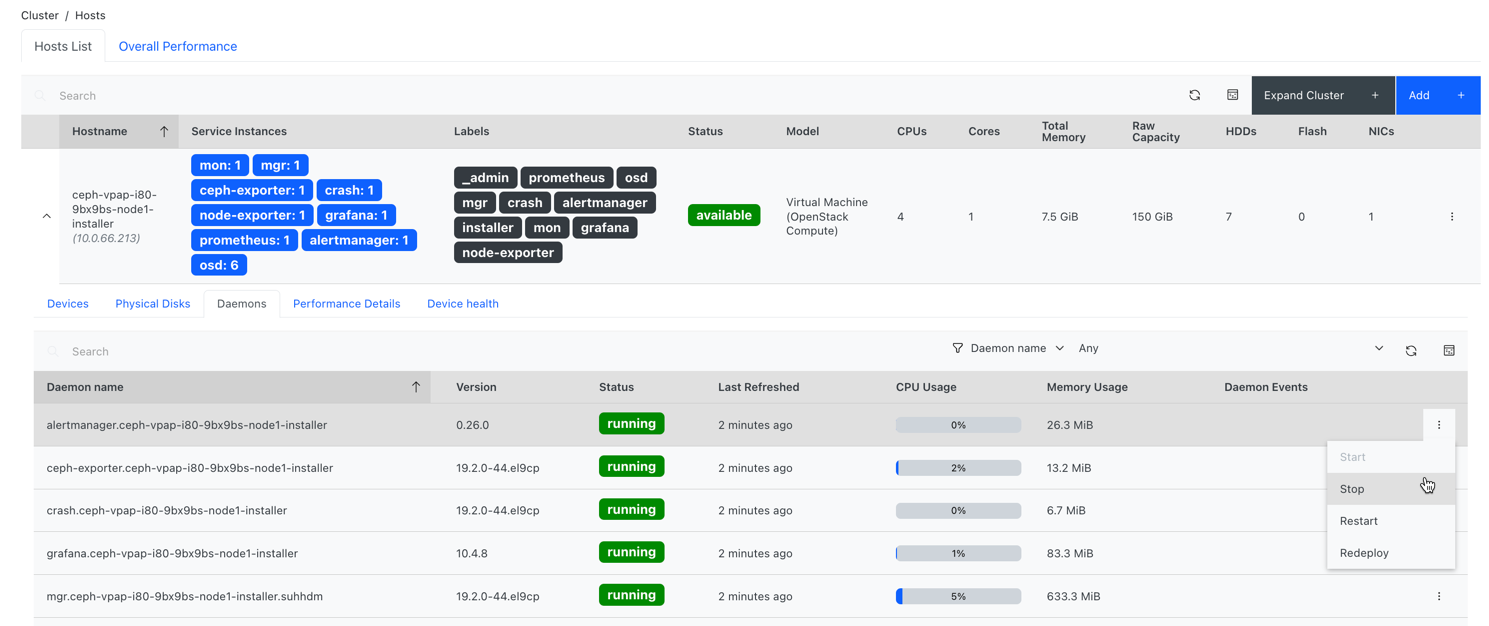Dieser Inhalt ist in der von Ihnen ausgewählten Sprache nicht verfügbar.
Chapter 5. Managing Ceph daemons
As a storage administrator, you can manage Ceph daemons on the Red Hat Ceph Storage dashboard.
5.1. Daemon actions
The Red Hat Ceph Storage dashboard allows you to start, stop, restart, and redeploy daemons.
These actions are supported on all daemons except monitor and manager daemons.
Prerequisites
Before you begin, make sure that you have the following prerequisites in place:
- A running Red Hat Ceph Storage cluster.
- Dashboard is installed.
- At least one daemon is configured in the storage cluster.
Procedure
You can manage daemons two ways.
From the Services page:
- From the dashboard navigation, go to Administration→Services.
Expand the service with the daemon that will have the action run on.
NoteThe row can be collapsed at any time.
On the Daemons tab, select the row with the daemon.
NoteThe Daemons table can be searched and filtered.
Select the action that needs to be run on the daemon. The options are Start, Stop, Restart, and Redeploy.
Figure 5.1. Managing daemons from Services
From the Hosts page:
- From the dashboard navigation, go to Cluster→Hosts.
- On the Hosts List tab, expand the host row and select the host with the daemon to perform the action on.
On the Daemons tab of the host, select the row with the daemon.
NoteThe Daemons table can be searched and filtered.
Select the action that needs to be run on the daemon. The options are Start, Stop, Restart, and Redeploy.
Figure 5.2. Managing daemons from Hosts