Dieser Inhalt ist in der von Ihnen ausgewählten Sprache nicht verfügbar.
Chapter 6. May 2024
6.1. Product-wide updates
6.1.1. Published blogs and resources
- Beyond the lingo: What does Red Hat Insights and FedRAMP mean for your workload? by Megan Meza (May 2, 2024)
- Getting started with Red Hat Insights and FedRAMP by John Spinks (May 13, 2024)
- Meet the Hybrid Cloud Console’s Virtual Assistant by John Spinks (May 14, 2024)
- Extend Red Hat Insights client to execute custom automation by Jerome Marc (May 20, 2024)
- Updated Red Hat Insights API Cheat Sheet by Jerome Marc (May 30, 2024)
6.2. Red Hat Insights for Red Hat Enterprise Linux
6.2.1. General
Insights for Image Mode for RHEL
This update supports the tech preview of Image Mode for RHEL (Red Hat Enterprise Linux). The following new features are now available:
- Identification and key facts about Image Mode RHEL systems in inventory, including available image updates and rollbacks
- Image Mode-specific remediations for select recommendations
-
A task that performs a
bootc upgradeto update a system to the latest available image - Views of which images and hashes are deployed for an account
- Package-level remediation blocks to support the immutability of Image Mode RHEL
6.2.2. Remediations
Improved user experience when remediating
The Insights remediation service has been updated with a number of user experience improvements, including:
- A tooltip that explains why you can or cannot execute a playbook. The tooltip appears when you hover over the Execute playbook button on the Remediations page.
-
A compliance scan (
insights-client -compliance) is added to the remediation playbook when Compliance issues are present in the playbook. - A Connection Status column added under the Systems tab. When you review a specific remediation playbook, the Connection Status indicates the status of your system(s).
6.2.3. Advisor
New recommendations released
We have partnered with IBM to deliver a recommendation that optimizes IBM DB2 in SAP environments, in keeping with IBM best practices.
In total, 7 new recommendations were added in May:
- LVM-activate resource will fail to start on this node because the required volume group is not visible on it
-
Reboot fails with
grubprompt when missing required GRUB2 modules on systems - IBM DB2 will not perform optimally in SAP environment when not configured per IBM best practices
-
The
sudoaccess fails for AD users or groups when using FQDN name insudoersfile - GRUB is no longer maintained and does not receive updates and GRUB2 is recommended to use for RHEL 7
- Red Hat will not provide technical support services after RHEL 6 ELS ends and recommends upgrading to RHEL 7 or RHEL 8
-
System fails to boot when NICs with
icedriver are configured as bonding devices
6.2.4. Tasks
Notifications are now available for Task events
Tasks users can now receive notifications about the following events: task started, task canceled, task job started, task job completed, and task job failed.
You can use these events with Insights native integrations for Microsoft Teams, Google Chat, Slack, ServiceNow, Splunk, and Event-Driven Ansible.
6.2.5. Image builder
Insights image builder repository recommendations
Insights image builder can now help find packages that are not available in the currently selected repositories. If a package is not found in the currently selected repositories, image builder provides an option to Search other repositories. This option searches for the package in repositories you have already configured, as well as other popular repositories.
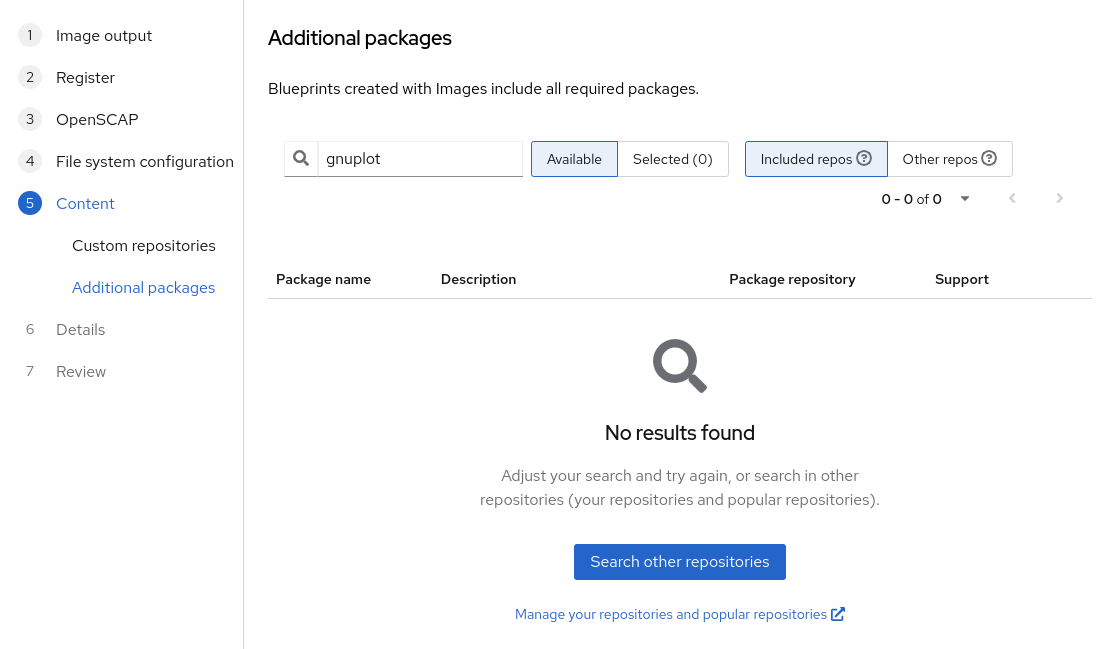
6.3. OpenShift Container Platform
6.3.1. Advisor
Update risks multi-cluster experience
This update to Insights Advisor for OCP includes easy-to-identify Update risk labels, which allow you to immediately spot clusters that face update blocking problems.
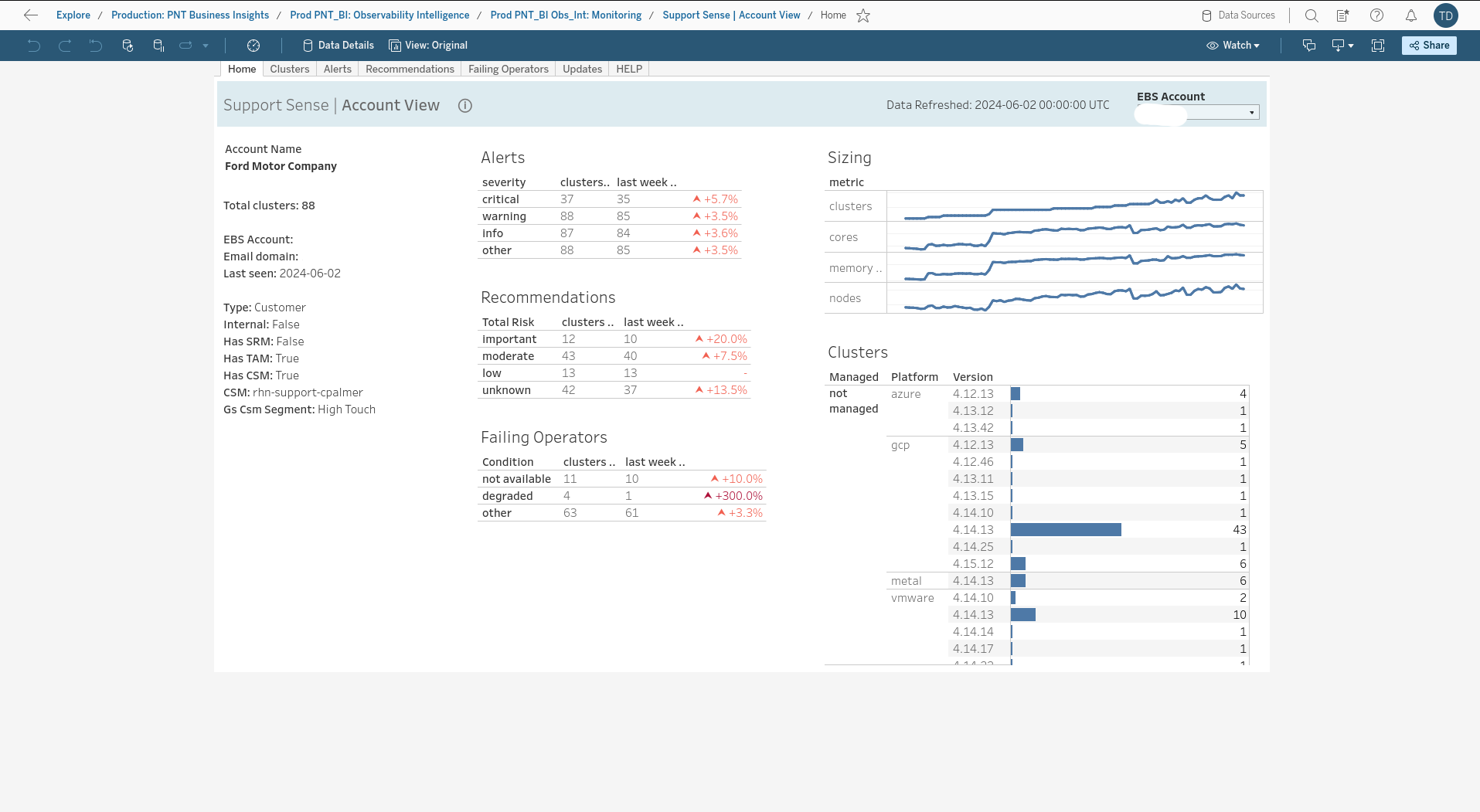
6.3.2. Vulnerability dashboard
Image details now added to the Vulnerability Dashboard
Before this update, you could only view affected clusters in your environment for the CVEs affecting your infrastructure. The dashboard did not show affected images. With this release, you can now view container images affected by the vulnerabilities in your OCP environment.