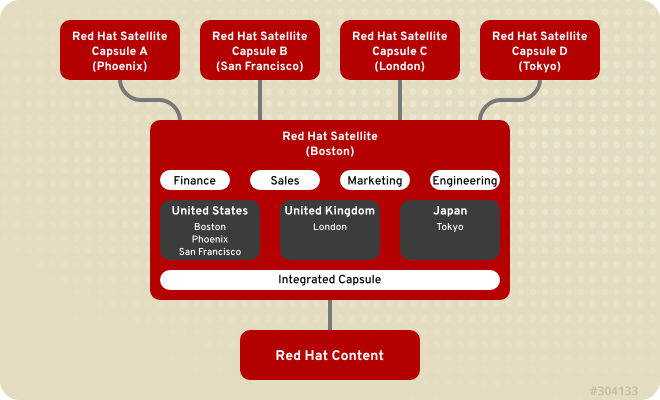Chapter 3. Configuring Organizations, Locations and Life Cycle Environments
Figure 3.1. Example Topology for Red Hat Satellite 6
3.1. Organizations
Default Organization, which can be modified to suit your own installation, or deleted.
Important
3.1.1. Creating an Organization
Procedure 3.1. Creating an Organization
- Click the
menu on the top right hand corner. - Click the button.
- Type in the name of the new organization in the Name field.
- Type in the label of the new organization in the Label field.
- Type in a description of the new organization in the Description field.
- Click the button.
- Select the hosts to assign to the new organization.
- Click the button to assign all hosts with no organization to the new organization.
- Click the button to manually select and assign the hosts with no organization.
- Click the button to skip assigning hosts.
A new organization is created.
3.1.2. Creating an Organization Debug Certificate
Procedure 3.2. Creating a New Organization Debug Certificate
- Click the
menu on the upper right corner. - Select an existing organization from the list on the left.
- Click the button. This generates a debug certificate. Save the certificate in a secure location.
Note
Red Hat Satellite generates a debug certificate and saves it to a location of your choice.
3.1.3. Editing an Organization
Procedure 3.3. Editing an Organization
- Click the
menu on the top right hand corner. - Click the name of the organization to be edited.
- Select the resource to edit from the list on the left.
- Click the name of the desired items to add them to the Selected Items list.
- Click the button.
The organization is updated and saved.
3.1.4. Removing an Organization
Procedure 3.4. Removing an Organization
- Click the
menu on the top right hand corner. - Select from the drop down menu to the right of the name of the organization you want to remove.
- An alert box appears:
Delete Organization Name?
Delete Organization Name?Copy to Clipboard Copied! Toggle word wrap Toggle overflow - Click the button.
The organization is removed from Red Hat Satellite.