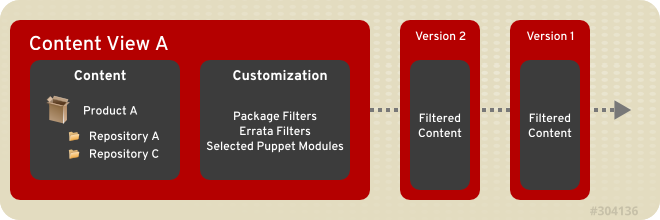Chapter 5. Using Content Views
Content views are managed selections of content, which contain one or more repositories (yum / puppet) with optional filtering. These filters can be either inclusive or exclusive, and tailor a system view of content for life cycle management. They are used to customize content to be made available to client systems.
Figure 5.1. This diagram details the creation of new versions of a Content View. These content view versions are promoted along an environment path during the application life cycle.
Published content views are used with life cycle environments.
5.1. Creating a Content View
Link kopierenLink in die Zwischenablage kopiert!
A user with administrator privileges creates content views for use within the life cycle environments. To create a content view:
- Log in as a Satellite administrator.
- Click
. - Click .
- Fill in the following fields:
- Name
- Label - this field is automatically populated when the Name field is filled out.
- Description
- Select the Composite View check box to combine a series of published content views into one and choose which content view.
Note
If you select Composite View it will override any filtering and allow you to choose a group of published content views and bundle those views into a composite one. - Click .