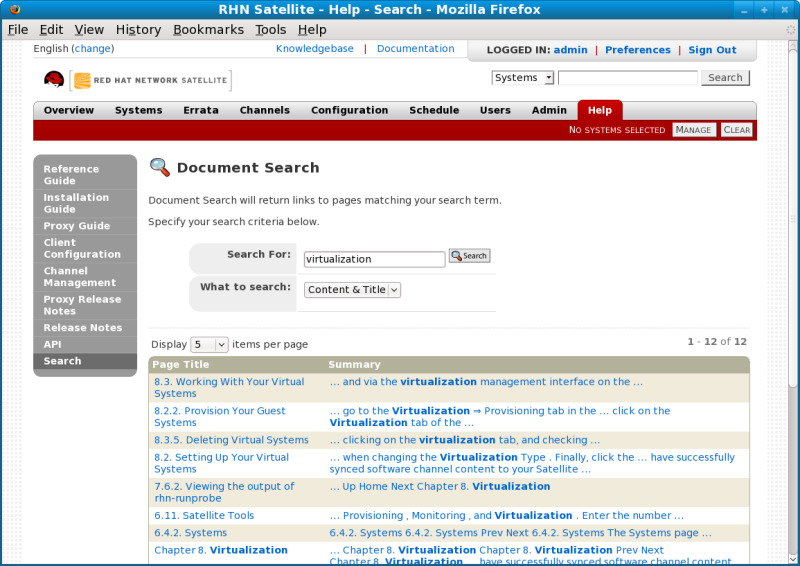7.12. Help
The Help pages provide access to the full suite of documentation and support available to RHN users. Click in the Overview category to see a list of options available to you.
7.12.1. Reference Guide
Copy linkLink copied to clipboard!
The Reference Guide page takes you to this same document, the most comprehensive set of instructions for using Red Hat Network. Note that links to other technical guides may also appear in the left navigation bar, depending on the entitlement level and product offering of the account with which you logged in.
7.12.2. Satellite Installation Guide
Copy linkLink copied to clipboard!
Implementing a fully functional RHN Satellite requires more than installing software and a database. Client systems must be configured to use the Satellite. Custom packages and channels should be created for optimal use. Since these tasks extend beyond the basic installation, they are covered in detail in other guides, as well as this RHN Satellite Installation Guide.
Detailed information regarding RHN Satellite server and its installation and initial configuration.
7.12.3. Proxy Guide
Copy linkLink copied to clipboard!
RHN Proxy Server is a package-caching mechanism that reduces the bandwidth requirements for RHN and Satellite servers and enables custom package deployment. Proxy customers cache RPMs, such as Errata Updates from Red Hat or custom RPMs generated by their organization, on an internal, centrally-located server. Client systems then receive these updates from the Proxy rather than by accessing the Internet individually.
The RHN Proxy Server Installation Guide provides detailed information regarding RHN Proxy server installation and initial configuration.
7.12.4. Client Configuration Guide
Copy linkLink copied to clipboard!
By default, all Red Hat Network client applications are configured to communicate with central Red Hat Network Servers. When connecting clients to RHN Satellite or RHN Proxy Server instead, many of these settings must be altered. Altering client settings for a system or two may be relatively simple. A large enterprise environment, containing hundreds or thousands of systems, will likely benefit from the mass reconfiguration steps described here.
The Client Configuration Guide is a best practices manual intended to help customers of RHN Satellite and RHN Proxy Server configure their client systems effeciently.
7.12.5. Channel Management Guide
Copy linkLink copied to clipboard!
An Red Hat Network and RHN Satellite software channel is a collection of software packages. Channels help you segregate packages by sensible rules: That is, a channel may contain packages from a specific Red Hat Enterprise Linux version, for instance. A channel may contain packages for an application or family of applications. Users may also define channels for their own particular needs; a company may create a channel that contains packages for all of the organization's laptops, for example.
The Channel Management Guide documents the creation and maintenance of custom channels using RHN Satellite.
7.12.6. Release Notes
Copy linkLink copied to clipboard!
The Release Notes page lists the notes accompanying every recent release of Red Hat Network. These notes describe all significant changes occurring in a given release cycle, from major enhancements to the user interface to minor changes to the related documentation.
7.12.7. API
Copy linkLink copied to clipboard!
Documentation for using the Red Hat Network Application Programming Interface (API) for creating tools and programs to automate common tasks via Red Hat Network.
The API page contains an overview of the API, with links to detailed descriptions of various API calls available to administrators and developers. There is also an FAQ page for answers to common questions about the Red Hat Network API. Finally, there is a Sample Scripts page that shows users example code using API calls.
7.12.8. Search
Copy linkLink copied to clipboard!
The Documentation Search page features a robust search engine that indexes and searches RHN Satellite and RHN Proxy Server documentation.
Figure 7.21. Documentation Search
Users can search the available online documentation and filter them according to the following choices in the What to Search drop-down menu:
- Content & Title — Search both the title heading or body content of all available documents
- Free Form — Search documents and indices for any keyword matches, which broadens search results.
- Content — Search only the body content of documentation for more specific matches
- Title — Search only the titles heading of the documentation for targeted, specific search results.
The Free Form field addtionally allows you to search using field names that you prepend to search queries and filter results in that field.
For example, if you wanted to search all of the Satellite manuals for the word
Virtualization in the title and kickstart in the content, type the follwing in the Free Form field:
title:Virtualization and content:kickstart
title:Virtualization and content:kickstart
Other supported field names for Documentation search include:
url— Search the URL for a particular keywordtitle— Search titles for a particular keywordcontent— Search the body of the documentation for a particular keyword
If there are several pages of search results, you can limit the amount of visible results shown on one page by clicking the Display quantity items per page drop-down menu, which offers between 10 and 500 results per page.
To move between pages, click the right or left angle brackets (> to go forward or < to go backward)