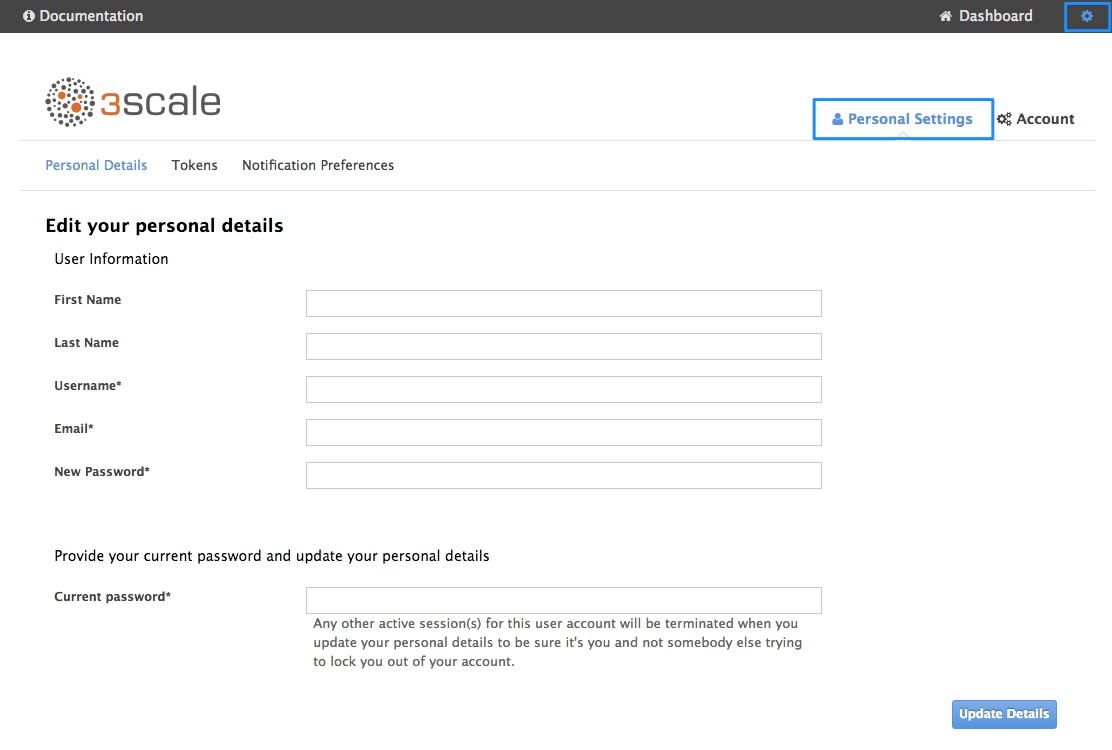Chapter 5. Personal Settings
In Personal settings you can edit your preferences as a team member. If you’re an admin, you will also be able to edit the account preferences. For that, check out the account configuration tutorial.
5.1. Types of settings
Copy linkLink copied to clipboard!
There are 3 types of settings you can edit from here
- Personal Details: Name, email, password, etc.
- Tokens: Create access tokens to authenticate against the 3scale APIs – Billing, Account Management, and Analytics – and try them out using our ActiveDocs (interactive documentation). Learn more about 3scale tokens.
- Notification Preferences: Select which notifications you’d like to receive. Note: If you’re an enterprise customer, and if you are a member, these are filtered by area and service. This means you’ll only be able to subscribe to notifications re: areas and services you’ve been given access to. More on notification preferences here.