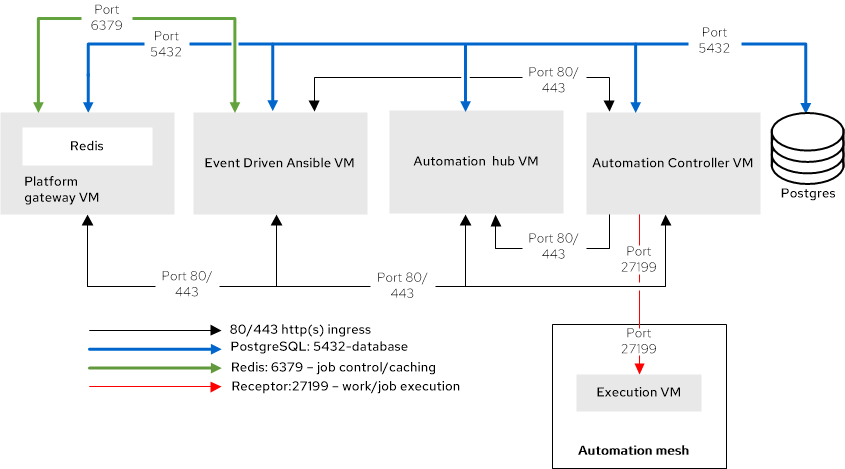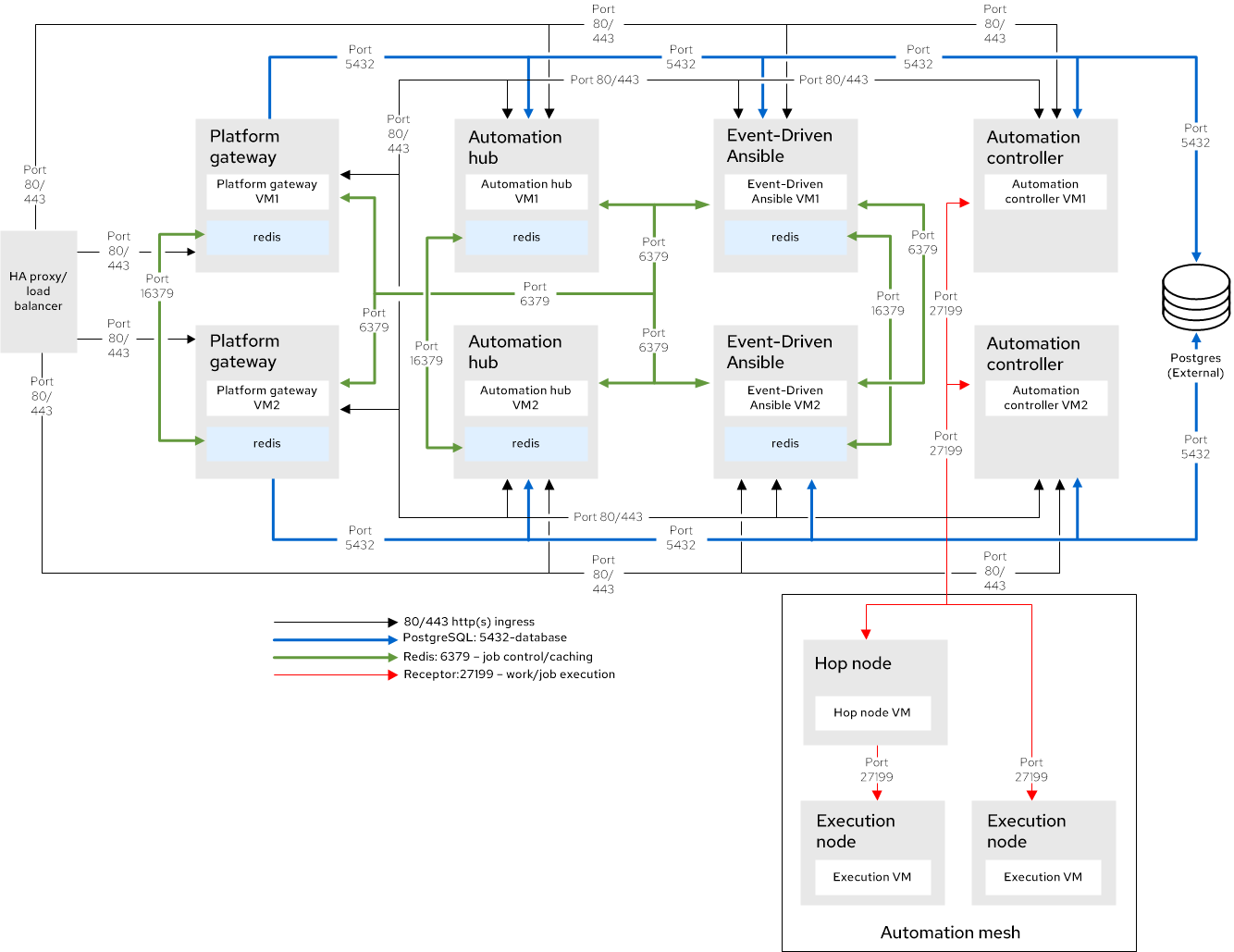Chapter 2. RPM topologies
Ansible Automation Platform provides tested topologies for RPM-based Ansible Automation Platform. Select the topology that best fits your RPM-based deployment requirements.
2.1. RPM growth topology
The RPM-based growth topology provides a smaller footprint deployment without redundancy for organizations getting started with Ansible Automation Platform. Included are the tested infrastructure topology, system requirements, network port configurations, and an example inventory file for installation.
2.1.1. Infrastructure topology
The Red Hat tested infrastructure topology for this deployment model:
Figure 2.1. Infrastructure topology diagram
Red Hat tests each VM with these requirements:
| Requirement | Minimum requirement |
|---|---|
| RAM | 16 GB |
| CPUs | 4 |
| Local disk | 60 GB |
| Disk IOPS | 3000 |
| VM count | Purpose | Example VM group names |
|---|---|---|
| 1 | Platform gateway with colocated Redis |
|
| 1 | Automation controller |
|
| 1 | Private automation hub |
|
| 1 | Event-Driven Ansible |
|
| 1 | Automation mesh execution node |
|
| 1 | Ansible Automation Platform managed database |
|
2.1.2. Tested system configurations
Red Hat has tested these configurations to install and run Red Hat Ansible Automation Platform:
| Type | Description | |
|---|---|---|
| Subscription | Valid Red Hat Ansible Automation Platform subscription | |
| Operating system |
| |
| CPU architecture | x86_64, AArch64, s390x (IBM Z), ppc64le (IBM Power) | |
|
|
| Ansible Automation Platform uses the system-wide ansible-core package to install the platform, but uses ansible-core 2.16 for both its control plane and built-in execution environments. |
| Browser | A currently supported version of Mozilla Firefox or Google Chrome | |
| Database | PostgreSQL 15 | External (customer supported) databases require ICU support. |
2.1.3. Network ports
Red Hat Ansible Automation Platform uses several ports to communicate with its services. These ports must be open and available for Red Hat Ansible Automation Platform to work. Ensure that these ports are available and are not blocked by a firewall.
| Port number | Protocol | Service | Source | Destination |
|---|---|---|---|---|
| 80/443 | TCP | HTTP/HTTPS | Event-Driven Ansible | Automation hub |
| 80/443 | TCP | HTTP/HTTPS | Event-Driven Ansible | Automation controller |
| 80/443 | TCP | HTTP/HTTPS | Automation controller | Automation hub |
| 80/443 | TCP | HTTP/HTTPS | Platform gateway | Automation controller |
| 80/443 | TCP | HTTP/HTTPS | Platform gateway | Automation hub |
| 80/443 | TCP | HTTP/HTTPS | Platform gateway | Event-Driven Ansible |
| 80/443 | TCP | HTTP/HTTPS | Execution node | Platform gateway |
| 5432 | TCP | PostgreSQL | Event-Driven Ansible | Database |
| 5432 | TCP | PostgreSQL | Platform gateway | Database |
| 5432 | TCP | PostgreSQL | Automation hub | Database |
| 5432 | TCP | PostgreSQL | Automation controller | Database |
| 6379 | TCP | Redis | Event-Driven Ansible | Redis node |
| 6379 | TCP | Redis | Platform gateway | Redis node |
| 8443 | TCP | HTTPS | Platform gateway | Platform gateway |
| 27199 | TCP | Receptor | Automation controller | Execution node |
If you change any port values by using inventory variables, refer to Inventory file variables to review all default port values and ensure there are no port conflicts.
2.1.4. Example inventory file
Use the example inventory file to perform an installation:
2.2. RPM enterprise topology
The RPM-based enterprise topology provides redundancy and higher compute for large volumes of automation. Included are the tested infrastructure topology, system requirements, network port configurations, and an example inventory file for installation.
2.2.1. Infrastructure topology
The Red Hat tested infrastructure topology for this deployment model:
Figure 2.2. Infrastructure topology diagram
Red Hat tests each VM with these requirements:
| Requirement | Minimum requirement |
|---|---|
| RAM | 16 GB |
| CPUs | 4 |
| Local disk | 60 GB |
| Disk IOPS | 3000 |
| VM count | Purpose | Example VM group names |
|---|---|---|
| 2 | Platform gateway with colocated Redis |
|
| 2 | Automation controller |
|
| 2 | Private automation hub with colocated Redis |
|
| 2 | Event-Driven Ansible with colocated Redis |
|
| 1 | Automation mesh hop node |
|
| 2 | Automation mesh execution node |
|
| 1 | Externally managed database service | N/A |
| 1 | HAProxy load balancer in front of platform gateway (externally managed) | N/A |
- Redis high availability (HA) deployment requires 6 VMs. You can colocate Redis on each Ansible Automation Platform component VM except for automation controller, execution nodes, or the PostgreSQL database.
- RPM-based deployments of Ansible Automation Platform do not support external Redis.
2.2.2. Tested system configurations
Red Hat has tested these configurations to install and run Red Hat Ansible Automation Platform:
| Type | Description | |
|---|---|---|
| Subscription | Valid Red Hat Ansible Automation Platform subscription | |
| Operating system |
| |
| CPU architecture | x86_64, AArch64, s390x (IBM Z), ppc64le (IBM Power) | |
|
|
| Ansible Automation Platform uses the system-wide ansible-core package to install the platform, but uses ansible-core 2.16 for both its control plane and built-in execution environments. |
| Browser | A currently supported version of Mozilla Firefox or Google Chrome | |
| Database | PostgreSQL 15 | External (customer supported) databases require ICU support. |
2.2.3. Network ports
Red Hat Ansible Automation Platform uses several ports to communicate with its services. These ports must be open and available for Red Hat Ansible Automation Platform to work. Ensure that these ports are available and are not blocked by a firewall.
| Port number | Protocol | Service | Source | Destination |
|---|---|---|---|---|
| 80/443 | TCP | HTTP/HTTPS | Event-Driven Ansible | Automation hub |
| 80/443 | TCP | HTTP/HTTPS | Event-Driven Ansible | Automation controller |
| 80/443 | TCP | HTTP/HTTPS | Automation controller | Automation hub |
| 80/443 | TCP | HTTP/HTTPS | HAProxy load balancer | Platform gateway |
| 80/443 | TCP | HTTP/HTTPS | Platform gateway | Automation controller |
| 80/443 | TCP | HTTP/HTTPS | Platform gateway | Automation hub |
| 80/443 | TCP | HTTP/HTTPS | Platform gateway | Event-Driven Ansible |
| 80/443 | TCP | HTTP/HTTPS | Execution node | Platform gateway |
| 5432 | TCP | PostgreSQL | Event-Driven Ansible | External database |
| 5432 | TCP | PostgreSQL | Platform gateway | External database |
| 5432 | TCP | PostgreSQL | Automation hub | External database |
| 5432 | TCP | PostgreSQL | Automation controller | External database |
| 6379 | TCP | Redis | Event-Driven Ansible | Redis node |
| 6379 | TCP | Redis | Platform gateway | Redis node |
| 8443 | TCP | HTTPS | Platform gateway | Platform gateway |
| 16379 | TCP | Redis | Redis node | Redis node |
| 27199 | TCP | Receptor | Automation controller | Hop node and execution node |
| 27199 | TCP | Receptor | Hop node | Execution node |
If you change any port values by using inventory variables, refer to Inventory file variables to review all default port values and ensure there are no port conflicts.
2.2.4. Example inventory file
Use the example inventory file to perform an installation: