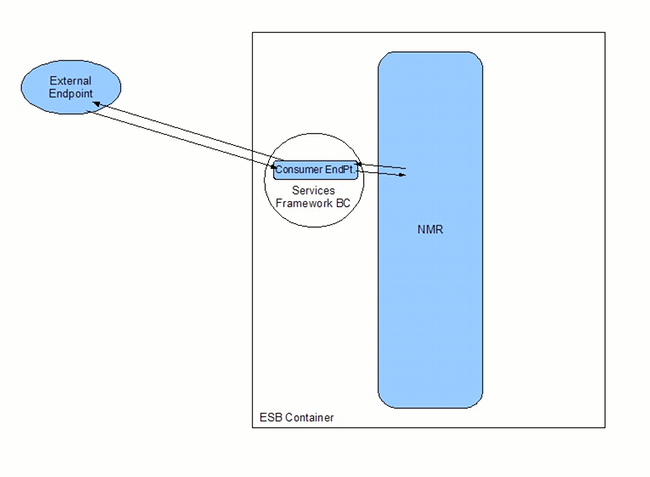Fuse 6 is no longer supported
As of February 2025, Red Hat Fuse 6 is no longer supported. If you are using Fuse 6, please upgrade to Red Hat build of Apache Camel.Chapter 9. Consumer Endpoints
Abstract
Overview
Figure 9.1. Consumer Endpoint
Procedure
- Add a
consumerelement to yourxbean.xmlfile. - Add a
wsdlattribute to theconsumerelement. - If your WSDL defines more than one service, you will need to specify a value for the
serviceattribute. - If the service you choose defines more than one endpoint, you will need to specify a value for the
endpointattribute. - Specify the details for the target of the requests received by the endpoint.
- If your endpoint is going to be receiving binary attachments set its
mtomEnabledattribute totrue. - If your endpoint does not need to process the JBI wrapper set its
useJbiWrapperattribute tofalse. - If you are using any of the advanced features, such as WS-Addressing or WS-Policy, specify a value for the
busCfgattribute.
Specifying the WSDL
wsdl attribute is the only required attribute to configure a consumer endpoint. It specifies the location of the WSDL document that defines the endpoint being exposed. The path used is relative to the top-level of the exploded service unit.
Example 9.1. Minimal Consumer Endpoint Configuration
Specifying the endpoint details
service element you will need to specify a value for the consumer's service attribute. The value of the consumer's service attribute is the QName of the WSDL service element that defines the desired service in the WSDL document. For example, if you wanted your endpoint to use the WidgetSalesService in the WSDL shown in Example 9.2, “WSDL with Two Services” you would use the configuration shown in Example 9.3, “Consumer Endpoint with a Defined Service Name”.
Example 9.2. WSDL with Two Services
Example 9.3. Consumer Endpoint with a Defined Service Name
endpoint attribute. The value of the endpoint attribute corresponds to the value of the WSDL port element's name attribute. For example, if you wanted your endpoint to use the WidgetEasternSalesPort in the WSDL shown in Example 9.4, “Service with Two Endpoints” you would use the configuration shown in Example 9.5, “Consumer Endpoint with a Defined Endpoint Name”.
Example 9.4. Service with Two Endpoints
Example 9.5. Consumer Endpoint with a Defined Endpoint Name
Specifying the target endpoint
- If you explicitly specify an endpoint using both the
targetServiceattribute and thetargetEndpointattribute, the ESB will use that endpoint. - If you only specify a value for the
targetServiceattribute, the ESB will attempt to find an appropriate endpoint on the specified service. - If you specify an the name of an interface that can accept the message using the
targetInterfaceattribute, the ESB will attempt to locate an endpoint that implements the specified interface and direct the messages to it. - If you do not use any of the target attributes, the ESB will use the values used in configuring the endpoint's service name and endpoint name to determine the target endpoint.
Example 9.6. Consumer Endpoint Configuration Specifying a Target Endpoint