Chapter 3. What to expect when using Fuse Online for the first time
To enable access to Fuse Online on OpenShift Online, Red Hat provides a link. Clicking this link displays the Red Hat OpenShift Online Log In page, which prompts you to log in by using your Red Hat account. Logging in prompts you to authorize access from Fuse Online to your OpenShift Online account:
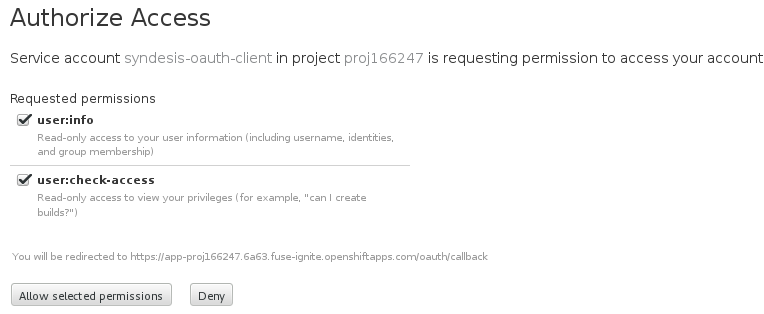
Click Allow selected permissions. You need to do this only once. The next time you click the Fuse Online access link that is in your "Welcome to the Red Hat Fuse Online Evaluation" email message, Fuse Online immediately appears.
To use Fuse Online on OpenShift Container Platform, follow the installation instructions in Installing and Operating Fuse Online on OpenShift Container Platform.
Red Hat supports using Fuse Online in the following browsers:
- Chrome
- Firefox