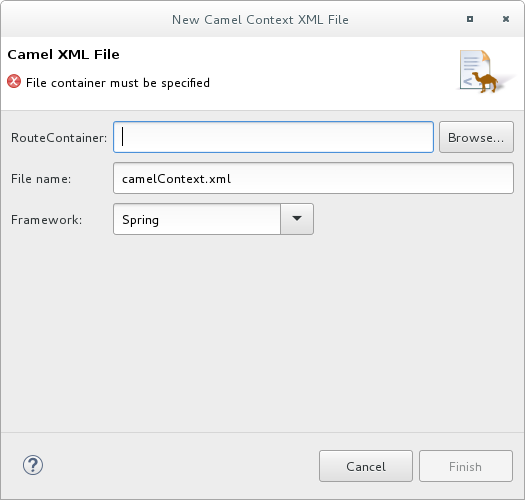Chapter 11. Creating a New Camel XML file
Overview
Apache Camel stores routes in an XML file that contains a camelContext element. When you create a new Fuse Integration project, the tooling provides an Apache Camel context (XML) file as part of the project by default.
You can also add a new Camel XML file that includes all of the required namespaces preconfigured and a template camelContext element.
Procedure
To add a new Apache Camel context file to your project:
Select File
New Camel XML File from the main menu to open the Camel XML File wizard, as shown in Figure 11.1, “Camel XML File wizard”. Figure 11.1. Camel XML File wizard
In RouteContainer, enter the location for the new file, or accept the default.
You can click
 to search for an appropriate location.
Important
to search for an appropriate location.
ImportantThe Spring framework and the OSGi Blueprint framework require that all Apache Camel files be placed in specific locations under the project’s
META-INForOSGI-INFfolder:-
Spring -
projectName/src/main/resources/META-INF/spring/ -
OSGi Blueprint -
projectName/src/main/resources/OSGI-INF/blueprint/
-
Spring -
In File Name, enter a name for the new context file, or accept the default (
camelContext.xml).The file’s name cannot contain spaces or special characters, and it must be unique within the JVM.
In Framework, accept the default, or select which framework the routes will use:
- Spring — [default] for routes that will be deployed in Spring containers, non-OSGi containers, or as standalone applications
- OSGi Blueprint — for routes that will be deployed in OSGi containers
-
Routes — for routes that you can load and add into existing
camelContexts
Click Finish.
The new context file is added to the project and opened in the route editor.