3.8. Setting Plug-in Configuration Properties
Some default server-side plug-ins and custom plug-ins allow administrators to define specific configuration properties for the plug-in instance. The available properties are defined in the plug-in's
rhq-plugin.xml file, and the values are then supplied in the JBoss ON UI.
The descriptor file can define certain configuration parameters that apply to every instance of that plug-in (the descriptor parameters are described in Section 2.2.1, “Descriptor and Configuration” for server-side plug-ins and Section 4.2.2, “Descriptor and Configuration” for agent plugins). The descriptor can set default values to use or can leave these fields blank. Either way, the global plug-in configuration parameters can be set or changed in the JBoss ON web UI.
- In the top menu, click the Administration tab.

- In the Configuration box on the left navigation bar, click the Server Plugins link.

- Click the name of the server-side plug-in in the table.
- In the middle of the plug-in details page, expand the Plugin Configuration section to access the configuration properties.NoteIf necessary, unselect the Unset checkbox to activate a field to be edited.
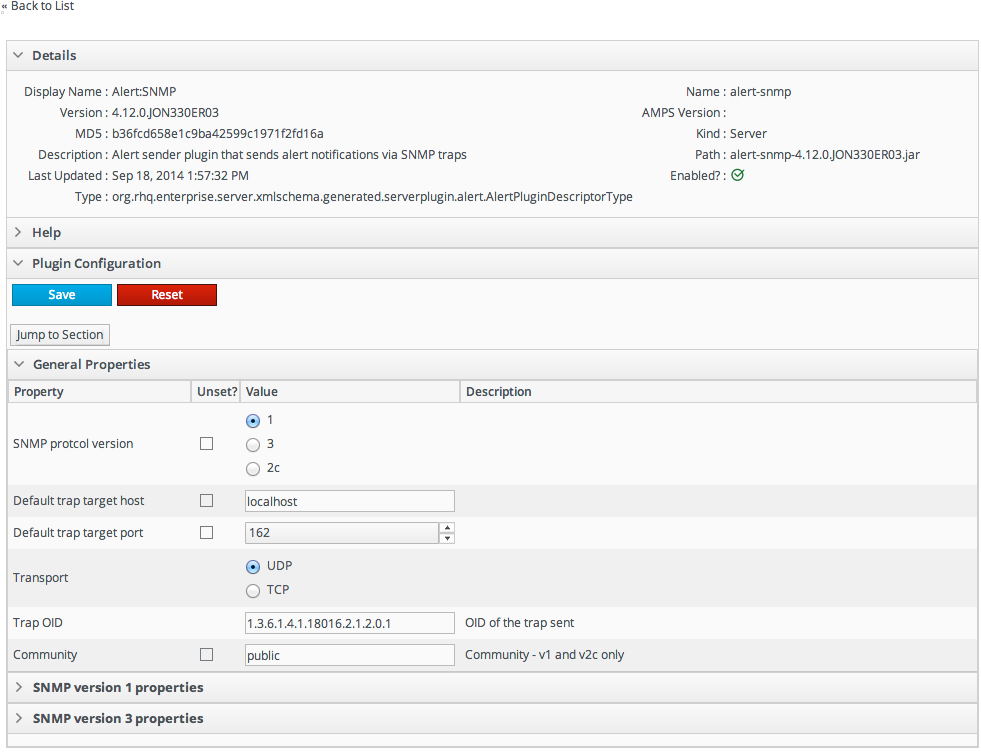
- Click the SAVE button at the top of the configuration section.