Chapter 18. Event Notifications
18.1. Configuring Event Notifications in the Administration Portal
Copy linkLink copied to clipboard!
The Red Hat Virtualization Manager can notify designated users via email when specific events occur in the environment that the Red Hat Virtualization Manager manages. To use this functionality, you must have access to an email server that can accept automated messages from RHVM and deliver them to a distribution list. Only email notifications can be configured through the Administration Portal. SNMP traps must be configured on the Manager machine.
Procedure 18.1. Configuring Event Notifications
- Ensure that you have access to an email server that can accept automated messages from RHVM and deliver them to a distribution list.
- Use the Users resource tab, tree mode, or the search function to find and select the user to which event notifications will be sent.
- Click the Event Notifier tab in the details pane to list the events for which the user will be notified. This list is blank if you have not configured any event notifications for that user.
- Click to open the Add Event Notification window.
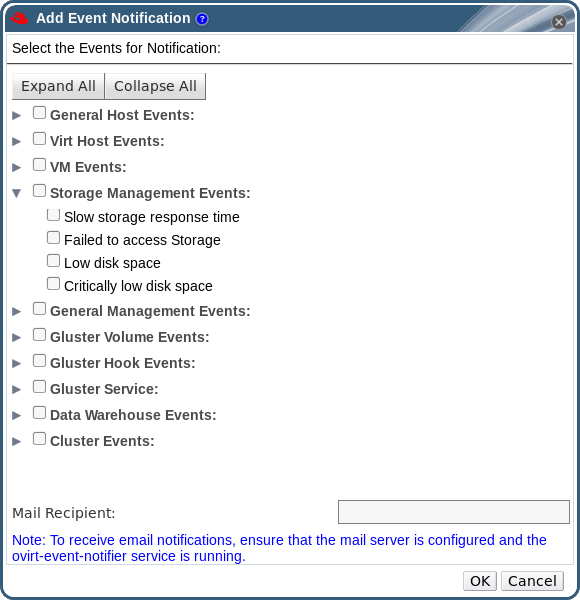
Figure 18.1. The Add Events Notification Window
- Use the button or the subject-specific expansion buttons to view the events.
- Select the appropriate check boxes.
- Enter an email address in the Mail Recipient field.
- Click to save changes and close the window.
- On the Manager machine, copy
ovirt-engine-notifier.confto a new file called90-email-notify.conf:cp /usr/share/ovirt-engine/services/ovirt-engine-notifier/ovirt-engine-notifier.conf /etc/ovirt-engine/notifier/notifier.conf.d/90-email-notify.conf
cp /usr/share/ovirt-engine/services/ovirt-engine-notifier/ovirt-engine-notifier.conf /etc/ovirt-engine/notifier/notifier.conf.d/90-email-notify.confCopy to Clipboard Copied! Toggle word wrap Toggle overflow - Edit
90-email-notify.conf, deleting everything except theEMAIL Notificationssection. - Enter the correct email variables, as in the example below. This file overrides the values in the original
ovirt-engine-notifier.conffile.Copy to Clipboard Copied! Toggle word wrap Toggle overflow Note
See/etc/ovirt-engine/notifier/notifier.conf.d/READMEfor more options. - Enable and restart the ovirt-engine-notifier service to activate the changes you have made:
systemctl daemon-reload systemctl enable ovirt-engine-notifier.service systemctl restart ovirt-engine-notifier.service
# systemctl daemon-reload # systemctl enable ovirt-engine-notifier.service # systemctl restart ovirt-engine-notifier.serviceCopy to Clipboard Copied! Toggle word wrap Toggle overflow
The specified user now receives emails based on events in the Red Hat Virtualization environment. The selected events display on the Event Notifier tab for that user.