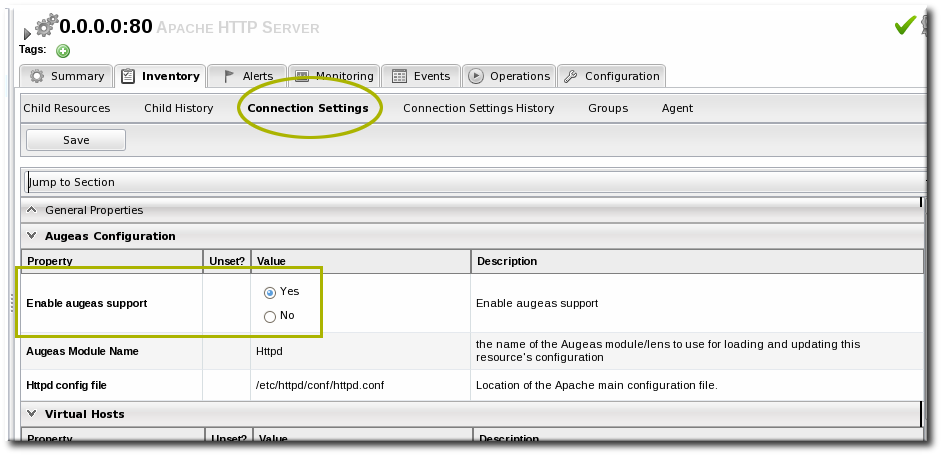Este contenido no está disponible en el idioma seleccionado.
13.4. Configuring Apache for Configuration Management (Deprecated)
13.4.1. Considerations and Notes for Apache Configuration Management
Apache configuration management is supported through a special Augeas agent plug-in, which connects with and manages the Augeas lens on the Linux instance. The Augeas agent plug-in is deprecated in JBoss ON 3.1.1 and may be removed in a later release.
The Augeas lens is not required for Apache monitoring. It is only used for Apache configuration management. An Apache resource can be monitored, with alerting, operations, and all other management tasks available without any additional configuration. The Augeas lens is used only for editing the Apache configuration files and virtual hosts through JBoss ON.
Apache configuration management is only supported for Apache instances installed on Linux.
If the /tmp directory is configured a noexec in the fstab file, the agent throws exceptions because it cannot properly initialize the Augeas lens. In that case, the Configuration tab is unavailable for the Apache resource.
/tmp directory does not have noexec set as an option.
13.4.2. Enabling Configuration Management
- Click the Inventory tab in the top menu.
- Select the resource type in the Resources menu table on the left, and then search for the Apache resource.
- Click the IP address of the Apache instance.
- Open the Inventory tab, then click the Connections subtab.
- Jump to the Augeas Configuration section.
- Select the Yes radio button to enable the Augeas lens.