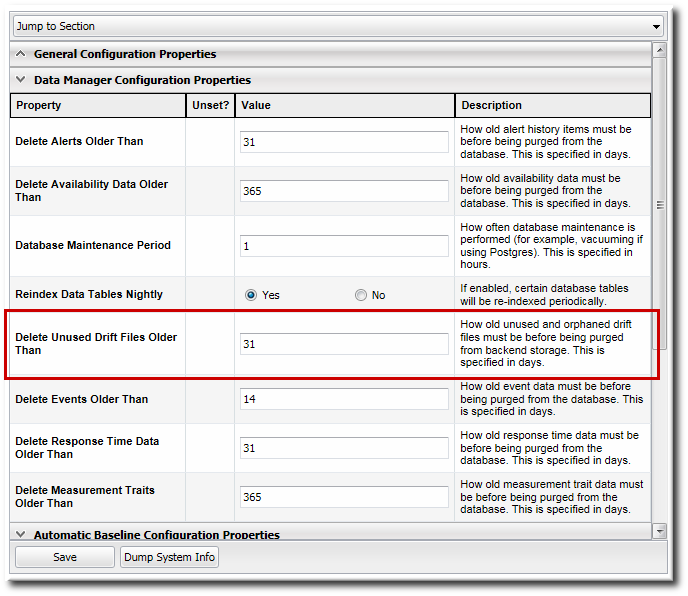Este contenido no está disponible en el idioma seleccionado.
15.12. Changing How Long Drift Snapshots Are Stored
Drift snapshots are stored within the JBoss ON database for a limited period of time (31 days). This allows enough time to remediate any unauthorized changes, but maintains some resource limits on how much data is stored.
Any unused snapshots are removed once the time limit is reached. Unused snapshots are snapshots which are not pinned or which are associated with a disabled or deleted drift definition (orphaned).
Baseline snaphots (snapshot 0) and pinned snapshots are always saved.
- In the System Configuration menu, select the item.
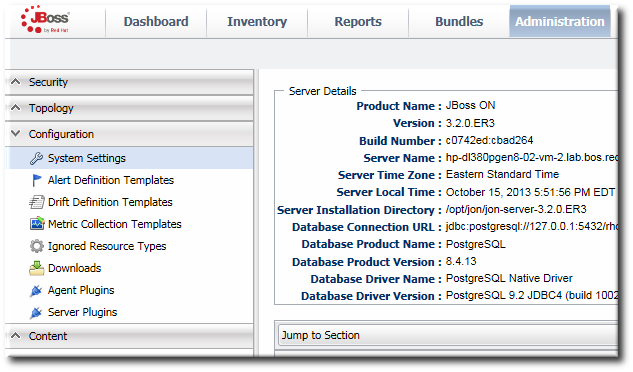
- Scroll to the Data Manager Configuration Properties section.
- Change the storage times for the drift snapshots. Unused snapshots are not pinned or a baseline, while orphaned snapshots are related to disabled definitions.