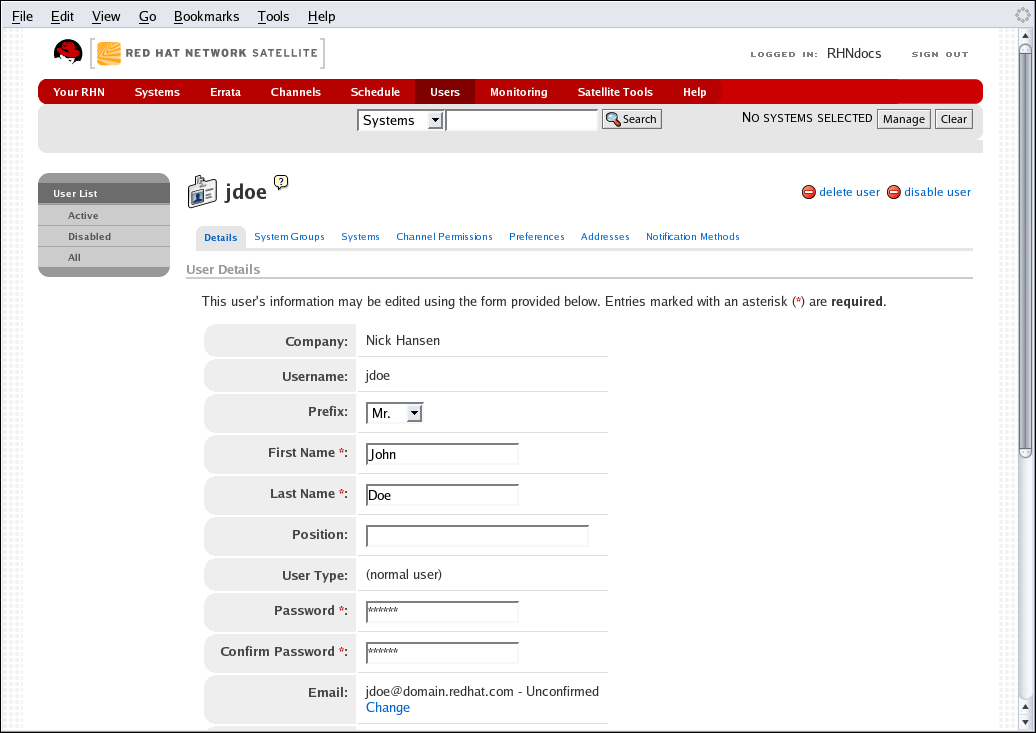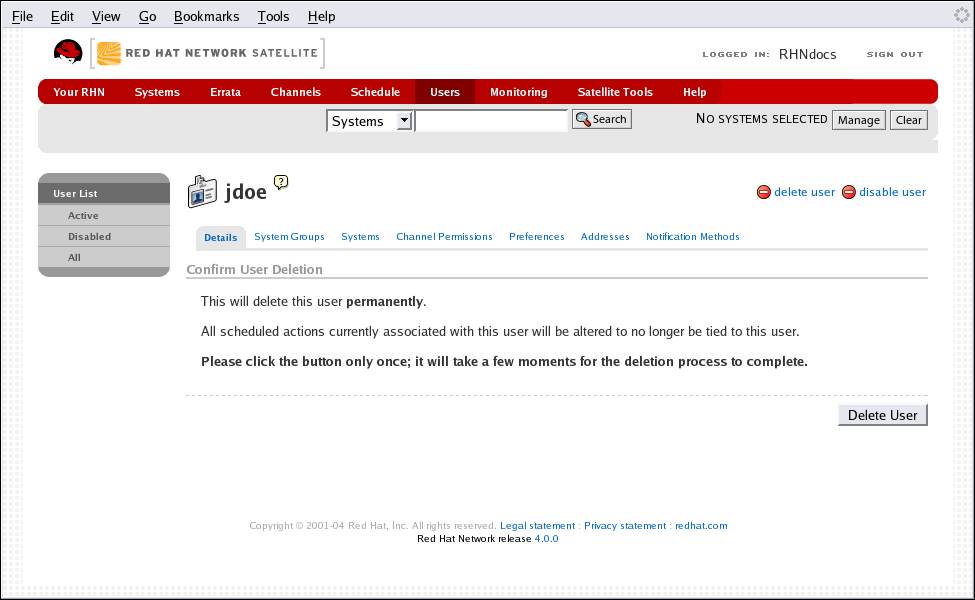Este contenido no está disponible en el idioma seleccionado.
8.7.2. Deleting Users
Because of the isolated environment in which RHN Satellites operate, Satellite customers have been granted the ability to delete users. To access this functionality, click Users in the top navigation bar of the RHN website. In the resulting User List, click the name of the user to be removed. This takes you to the User Details page. Click the delete user link at the top-right corner of the page.
Figure 8.2. User Deletion
A confirmation page appears explaining that this removal is permanent. To continue, click at the bottom-right corner of the page.
Note
The Organization Administrator role must be removed from the user's profile before deleting the user from the RHN Satellite. Failing to do so causes the delete operation to fail.
The Organization Administrator role may be removed by any Organization Administrator (provided they are not the sole Organization Administrator for the organization) by clicking on the Users tab and then visiting the Details sub-tab.
Figure 8.3. User Delete Confirmation
Many other options exist for managing users. You can find instructions for them in the RHN website chapter of the RHN Reference Guide.