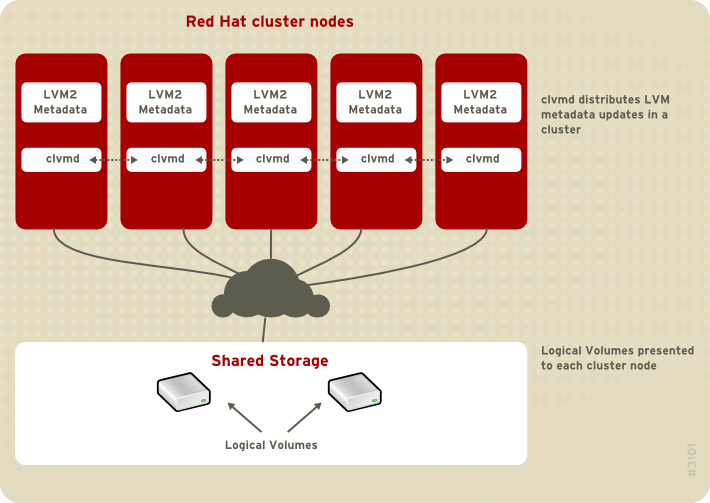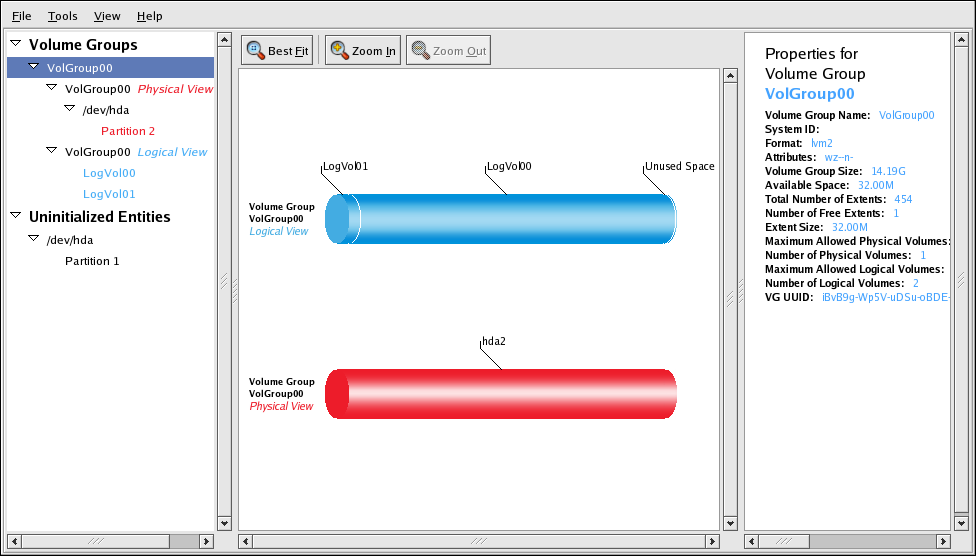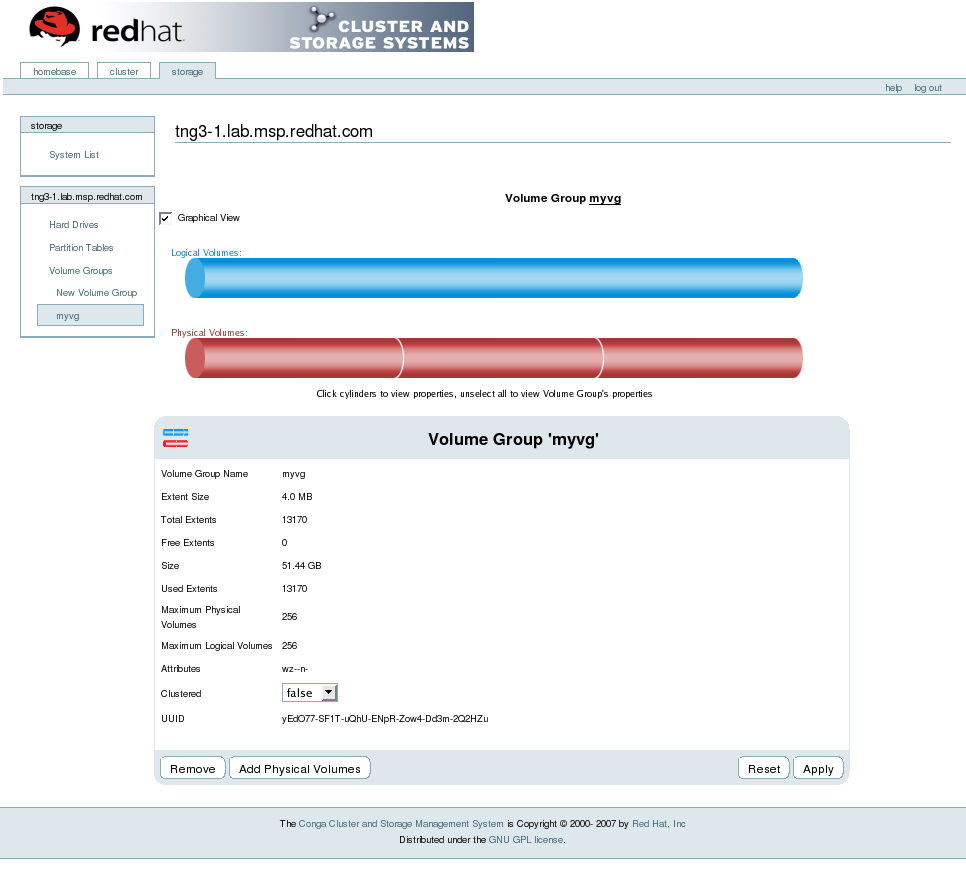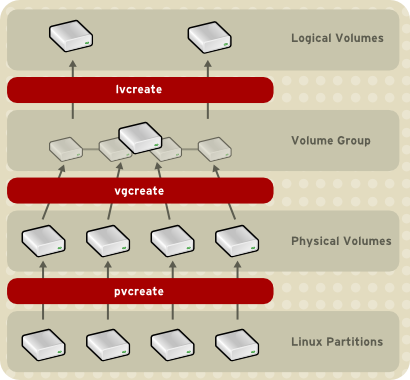Este contenido no está disponible en el idioma seleccionado.
1.6. Cluster Logical Volume Manager
The Cluster Logical Volume Manager (CLVM) provides a cluster-wide version of LVM2. CLVM provides the same capabilities as LVM2 on a single node, but makes the volumes available to all nodes in a Red Hat cluster. The logical volumes created with CLVM make logical volumes available to all nodes in a cluster.
The key component in CLVM is
clvmd. clvmd is a daemon that provides clustering extensions to the standard LVM2 tool set and allows LVM2 commands to manage shared storage. clvmd runs in each cluster node and distributes LVM metadata updates in a cluster, thereby presenting each cluster node with the same view of the logical volumes (refer to Figure 1.15, “CLVM Overview”). Logical volumes created with CLVM on shared storage are visible to all nodes that have access to the shared storage. CLVM allows a user to configure logical volumes on shared storage by locking access to physical storage while a logical volume is being configured. CLVM uses the lock-management service provided by the cluster infrastructure (refer to Section 1.3, “Cluster Infrastructure”).
Note
Shared storage for use in Red Hat Cluster Suite requires that you be running the cluster logical volume manager daemon (
clvmd) or the High Availability Logical Volume Management agents (HA-LVM). If you are not able to use either the clvmd daemon or HA-LVM for operational reasons or because you do not have the correct entitlements, you must not use single-instance LVM on the shared disk as this may result in data corruption. If you have any concerns please contact your Red Hat service representative.
Note
Using CLVM requires minor changes to
/etc/lvm/lvm.conf for cluster-wide locking.
Figure 1.15. CLVM Overview
You can configure CLVM using the same commands as LVM2, using the LVM graphical user interface (refer to Figure 1.16, “LVM Graphical User Interface”), or using the storage configuration function of the Conga cluster configuration graphical user interface (refer to Figure 1.17, “Conga LVM Graphical User Interface”) . Figure 1.18, “Creating Logical Volumes” shows the basic concept of creating logical volumes from Linux partitions and shows the commands used to create logical volumes.
Figure 1.16. LVM Graphical User Interface
Figure 1.17. Conga LVM Graphical User Interface
Figure 1.18. Creating Logical Volumes