4.4. GLOBAL SETTINGS
The GLOBAL SETTINGS panel is where the you define the networking details for the primary LVS router's public and private network interfaces.
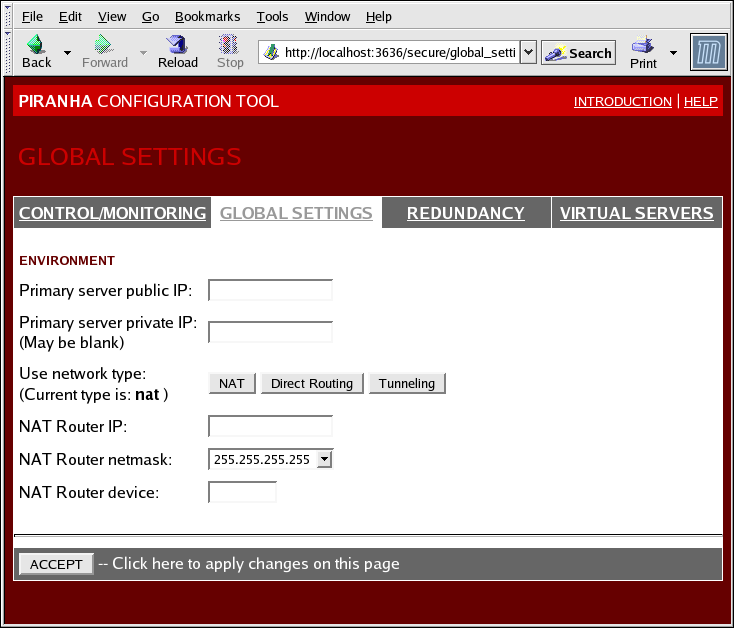
Figura 4.3. The GLOBAL SETTINGS Panel
The top half of this panel sets up the primary LVS router's public and private network interfaces. These are the interfaces already configured in Sección 3.1.1, “Configuración de las interfaces de red para un LVS con NAT”.
- Primary server public IP
- En este campo, introduzca la dirección IP real enrutable pública para el nodo LVS primario.
- Primary server private IP
- Enter the real IP address for an alternative network interface on the primary LVS node. This address is used solely as an alternative heartbeat channel for the backup router and does not have to correlate to the real private IP address assigned in Sección 3.1.1, “Configuración de las interfaces de red para un LVS con NAT”. You may leave this field blank, but doing so will mean there is no alternate heartbeat channel for the backup LVS router to use and therefore will create a single point of failure.
Nota
La dirección IP privada no es necesaria para las configuraciones de ya que todos los servidores reales y los directores LVS comparten la misma dirección IP virtual y deben tener la misma configuración de enrutado IP.Nota
The primary LVS router's private IP can be configured on any interface that accepts TCP/IP, whether it be an Ethernet adapter or a serial port. - Use network type
- Haga clic en el botón para seleccionar el enrutado NAT.Haga clic en el boton para seleccionar el enrutado directo.
The next three fields deal specifically with the NAT router's virtual network interface connecting the private network with the real servers. These fields do not apply to the direct routing network type.
- NAT Router IP
- La IP flotante privada se define en este campo de texto. Esta IP flotante debe ser usada como puerta de enlace para los servidores reales.
- NAT Router netmask
- If the NAT router's floating IP needs a particular netmask, select it from drop-down list.
- NAT Router device
- En este campo se define el nombre del dispositivo de la interfaz de red para la dirección IP flotante, tal como
eth1:1.Nota
Debe crear un alias en la interfaz de red conectada a la red privada para la dirección IP flotante NAT. En este ejemplo, la red privada está en la interfazeth1mientras queeth1:1está en la dirección IP flotante.
Aviso
Después de completar esta página, haga clic en el botón para asegurarse de que los cambios no se pierdan cuando seleccione un nuevo panel.